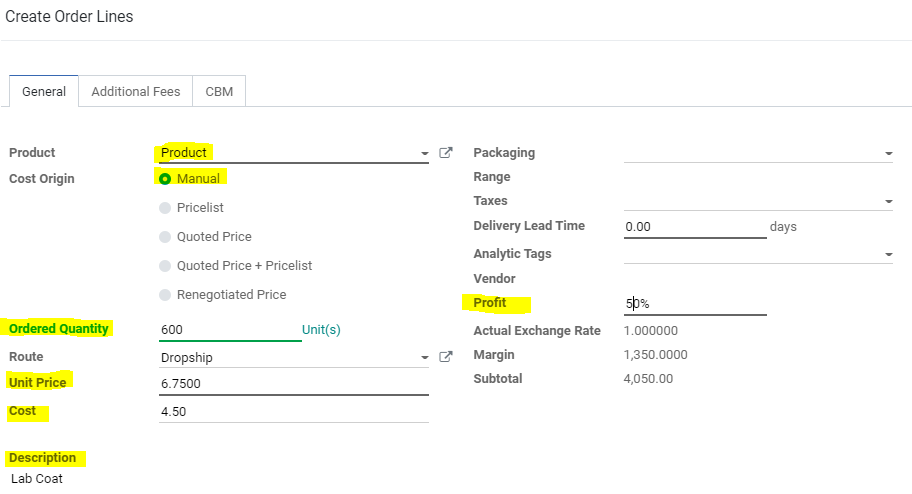Promotional Materials
| 15 minutesAdvaCare offers promotional materials to the Customer free of charge. When Salesperson creates the Promotional Material Sub-Task to inform the Marketing Dept., marketing will calculate the budget AdvaCare will provide. This budget is calculated based on the total value of the order.
Types of Promotional Items
Creating Promotional Material Sub-Task
For every order, Salesperson must create a Promotional task after we have confirmed the factory packaging for the order to have Marketing Dept. prepare Promotional Materials that will be sent to the Customer together with the order. The goal is to keep everything related to an order under the same Project, and be able to track Promotional Materials status. Promotional Materials sub-task will be assigned to Marketing Dept. Manager first. After Marketing Dept. Manager checks the task description, it is assigned to the Promotional Materials Specialist that will contact the Customer, prepare the designs, print/produce them and hand over to Logistics Dept. in time to load in the Container together with the Order.

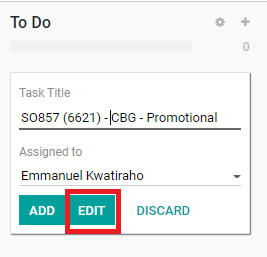
- Deadline: this is the estimated production completion date
- Tags: Marketing Dept.
- Description: This is to provide Marketing Dept. information about the order to prepare the promotional materials accordingly.
Note: If there is a change in the production completion date, it is important Salesperson updates this and informs Marketing person via task of the date change.
Please follow the description template:
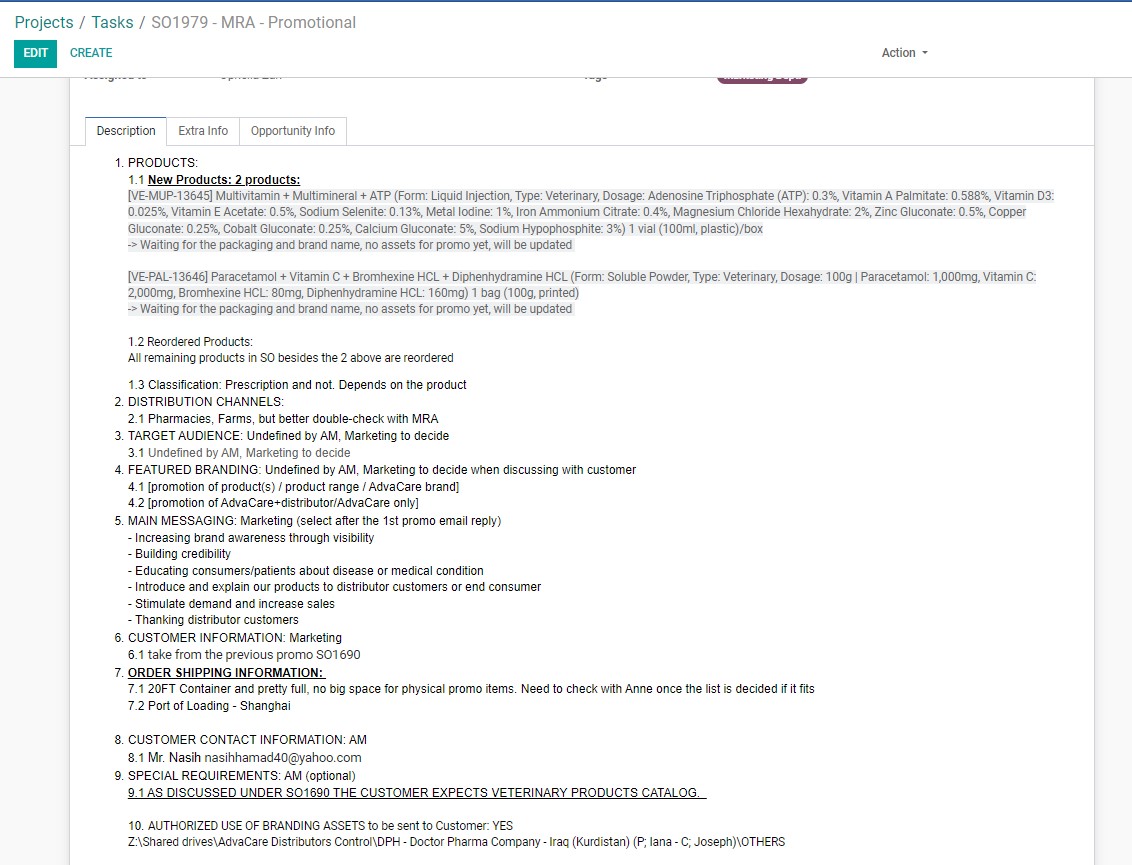
- PRODUCTS: [AM to fill out products ordered dividing them in 2 sections below]
- 1.1. New Products [list of the products the customer ordered for the 1st time]
- 1.2. Reordered Products [List of the reordered products]
- 1.3. Classification: [Prescription, Rx, OTC, Supplements, Veterinary, Medical Devices, Pet Supplements]
- DISTRIBUTION CHANNELS:
- 2.1. [AM to fill in if known. If not, leave it blank and put “Undefined by AM, Marketing to decide”]
- TARGET AUDIENCE:
- 3.1. [AM to fill in if known. If not, leave it blank and put “Undefined by AM, Marketing to decide”]
- FEATURED BRANDING: [Undefined by AM, Marketing to decide when discussing with customer]
- 4.1 [promotion of product(s) / product range / AdvaCare brand]
- 4.2 [promotion of AdvaCare+distributor/AdvaCare only]
- MAIN MESSAGING: [Marketing to fill out (select after the 1st promo email reply)]
- Increasing brand awareness through visibility
- Building credibility
- Educating consumers/patients about disease or medical condition
- Introduce and explain our products to distributor customers or end consumer
- Stimulate demand and increase sales
- Thanking distributor customers
- CUSTOMER INFORMATION: [AM to provide and Marketing is to confirm with the customer]
- 6.1 For example: “take from the previous promo SO1690” or it can be mentioned what exactly needs to be put
- ORDER SHIPPING INFORMATION: [AM to fill out]
- 7.1 Shipment type [sea/air], [LCL (mentioned how many CBM)/FCL (mention the container size)]
- 7.2 Port of Loading/Departure - [Shanghai]
- CUSTOMER CONTACT INFORMATION: [AM to fill out]
- 8.1 [name/email]
- SPECIAL REQUIREMENTS: AM (optional)
- 9.1 [Any special requirements from Sales Dept. or Customer that AM as aware of]
- AUTHORIZED USE OF BRANDING ASSETS to be sent to Customer: YES [link to the document prepared by AM]/ NO [If the BA Letter is already signed and saved]
Note: the classification of the same product may vary depending on the customer’s market regulations
Note: it is mandatory to know where the promotional materials will be used to be able to check and approve the suggested my Marketing Department promotional materials
Note: it is mandatory to know who the promotional materials target to be able to check and approve the suggested my Marketing Department promotional materials
Note: Promotional materials will have to be sent to the Port of Loading
Z:\Shared drives\AdvaCare Distributors Control\[DISTRIBUTOR FOLDER]\OTHERS
Note: The BA Letter will be prepared by AM Specialist and saved as a PDF file for the Promo Specialist to send to the Customer. AM Specialist is to check when confirming the mockups of the Promo if the BA Letter has been stamped/signed by the Customer and saved in the folder. The mockups cannot be sent to the customer without the BA Letter signed by the Distributor.
Milestones
Milestones are used to estimate, track and mark the steps of promotional task completion.
The procedure is the same concept as how to handle adding Order Milestones in SO: See ‘How to Fill Out Order Milestones’ SOP.
There are 15 Promotional Material Milestones. Salesperson will fill out Milestones 1, 2, 7.
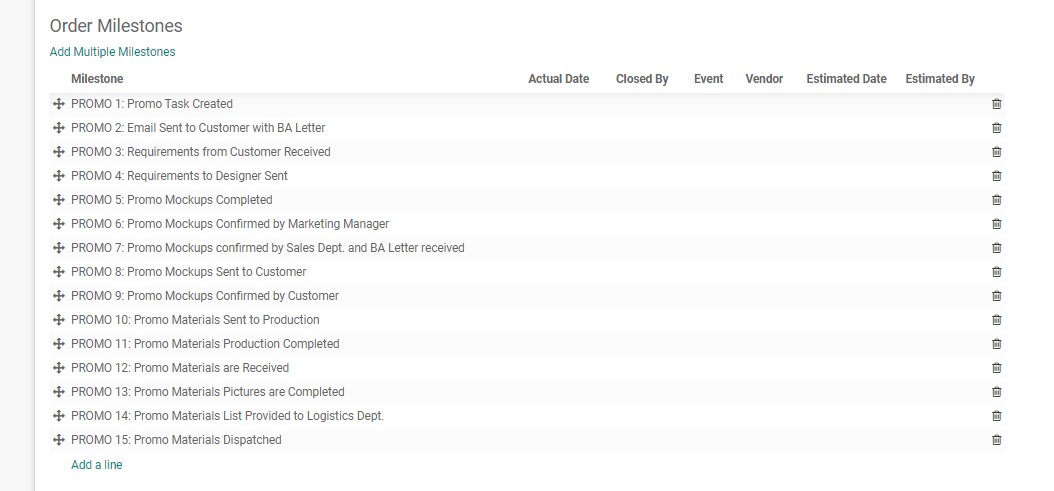
- PROMO 1: Promo Task Created – the date the promo task was created (fill Closed Date & Closed by) set by Salesperson
- PROMO 2: Email Sent to Customer with BA Letter - the estimated date Marketing Dept. is to contact the Customer via email. This estimated date should be within 7 days from when the promo task was created. (fill Estimated Date & set Event Date in Calendar with reminder) set by Salesperson (fill Closed Date and Closed By) set by Promo Specialist
- PROMO 3: Requirements from Customer Received – the Estimated Date and a Closed Date set by Promo Specialist
- PROMO 4: Requirements to Designer Sent – the Closed Date set by Promo Specialist
- PROMO 5: Promo Mockups Completed – the Estimated Date and a Closed Date set by Promo Specialist
- PROMO 6: Promo Mockups Confirmed by Marketing Manager – the Estimated Date set by Promo Specialist and a Closed Date set by Marketing Manager
- PROMO 7: Promo Mockups Confirmed by Sales Department and BA Letter received – the Estimated Date set by Promo Specialist and a Closed Date set by Salesperson
- PROMO 8: Promo Mockups Sent to Customer – the Estimated Date and a Closed Date set by Promo Specialist
- PROMO 9: Promo Mockups Confirmed by Customer - the Estimated Date and a Closed Date set by Promo Specialist
- PROMO 10: Promo Materials Sent to Production - the Estimated Date and a Closed Date set by Admin Assistant
- PROMO 11: Promo Materials Production Completed - the Estimated Date and a Closed Date set by Admin Assistant
- PROMO 12: Promo Materials are Received - the Estimated Date and a Closed Date set by Admin Assistant
- PROMO 13: Promo Materials Pictures are Completed - the Closed Date set by Promo Specialist
- PROMO 14: Promo Materials List Provided to Logistics Dept. - the Closed Date set by Promo Specialist
- PROMO 15: Promo Materials Dispatched - the Estimated Date and a Closed Date set by Promo Specialist
Note: The Promo Specialist cannot send the promo mockups to the customer if the stamped and signed BA Letter has not been received. When the BA Letter has been received by the Customer, Promo Specialist must save the signed/stamped BA Letter in the same folder link noted in the Description of the task. Promo Specialist will send a task to AM Specialist to inform them that the BA Letter has been received.
Note: Sometimes due to different reasons, the produced promotional materials cannot be shipped with the order and are stored in AdvaCare’s storage room until the customer’s next order. In this case, the Promo Specialist will put a note next to the items in the promo budget excel sheet. In the customer’s next order as the last order’s excel sheet is checked, the Promo Specialist will see this and send a task to the Account Manager to inform them so it can be included in the CBM of the order.
Marketing Dept. Contacts Customer
- After creating the Promotional Material Sub-Task, Promo Specialist will contact the customer via email and attach the BA Letter (if required). The aim is to understand the Customer’s needs and ask questions about their expectations and requirements.
- If the Customer does not respond five (5) days after the follow-up email (two (2) days after the first email), the Marketing person will notify the Salesperson via Promotional Material task.
- Salesperson is to read the email communication between Marketing Dept. and Customer to make sure both are understanding each other.
- Marketing Person will adapt and send to the Distributor relevant questions to understand the use for the Promotional Material. Salesperson should also understand this.
- Who is the target audience?
- Sub-distributors
- Pharmacies
- Retail (other than Pharmacies)
- Consumers
- Employees
- Salespeople
- Other: Please specify
- What is the goal/objective?
- Increasing brand awareness through visibility
- Educate consumers about disease or medical conditions
- Retail (other than Pharmacies)
- Introduce and explain about products
- Attracting visitors
- Thanking consumers
- Other: Please specify
- Please specify:
- Language(s) in which the item [XXX] should be produced:
- Location where the item [XXX] will be placed:
- Retail environment, including size of the space, display area:
- Special requirements for how the item [XXX] should be displayed in your country:
- If possible, please provide examples of other [XXX] common in your market.
Salesperson to Coordinate and Guide Marketing Dept.
Salesperson knows and understands the Customer. Salesperson must work with the Marketing Dept. for the promotional materials and product samples. Often the Customer will inform the Salesperson regarding the promotional materials or product samples as the Salesperson is in constant communication with the Customer and Marketing Dept. is not. This information needs to be passed on to the Marketing Dept. via Promotional Material task.
- Promotional materials needed (specify for which products if possible)
- Promotional materials of no use
- Where these promotional materials will be used?
- Why these promotional materials are required?
- Whom are these promotional materials for?
- What quantity is required for the promotional material?
- What samples Customer wants to receive?
Marketing Dept. will use their discretion but still require guidance from the Salesperson.
- Checking designs and relevance of promotional materials to ensure the Customer fulfills the purpose of the materials and meets the needs of the Customer.
How to check and confirm Promotional Materials
Once the Promotional materials designs are prepared by Marketing Department, Promo Specialist sends a task to AM Specialist and Sales Manager to check the designs.
The main points to check:
- Are the assets used correct and taken from the products of the order? (as the packaging varies customer to customer, check if the images are as per the ordered products)
- Is the customer information (if it is there) correct? Check with the customer contact card.
- Are the items suggested for promotional materials serve the desired purpose, target the right audience and distribution channels?
- No spelling mistakes
- If any quality icons are placed, can they be used for these products?
- The QR Codes must lead to the “Product” page of the product of the website.
After Sales Dept. provides comments via task and the revisions are done, make sure that BA Letter is signed by the Distributor and saved in the folder. Promo Specialist cannot send the designs to the customer without this document being signed.
Customer Purchases Promotional Materials
Based on the budget Marketing calculates, the Marketing person will communicate with the Customer on the promotional materials requested. There are situations where the Customer wants more promotional materials than the allowed budget. In this case, Customer will be required to purchase the extra items. Marketing will.
- Marketing person identifies that Customer wants extra promo and confirms the Customer is willing to pay. Customer will only confirm after knowing the estimated price of the products.
- Marketing person informs Salesperson via task of the items and cost.
- Salesperson must add the additional promo cost to the SO to invoice the Customer.
How to Add Promotional Material Cost to SO
- Locate the relevant SO in the Sales Module.
- ‘Add’ product as Product.