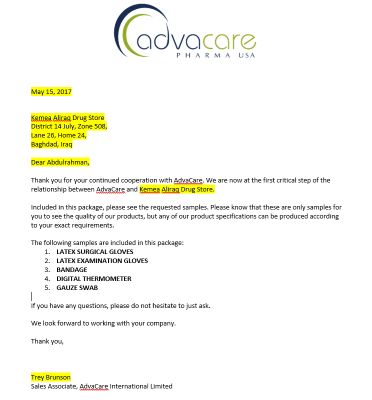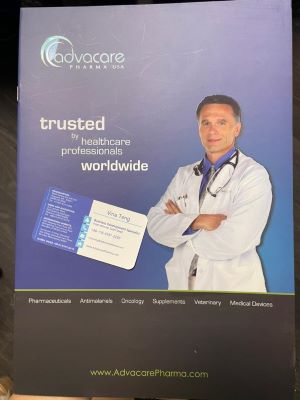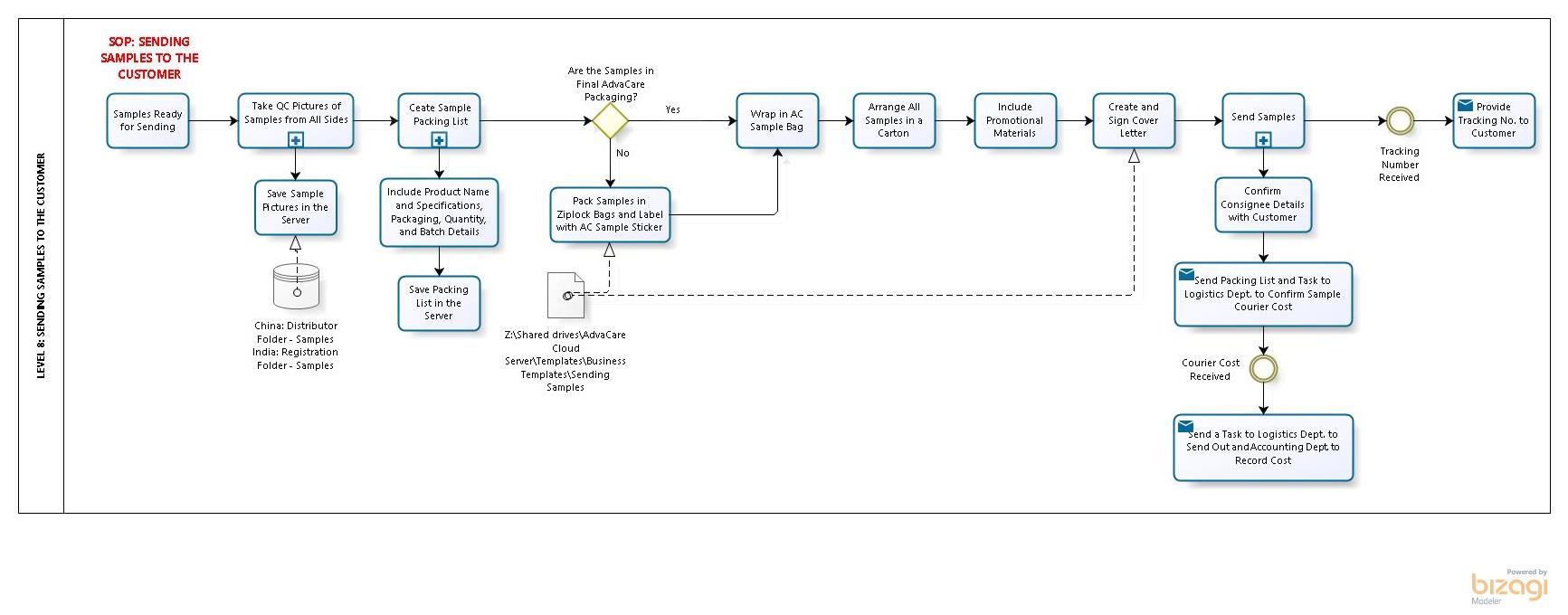Sending Samples to the Customer
| 2 minutesSamples are required by the clients for various purposes:
The following steps have to be followed for sending out the samples to any customer.
Step 1: BD Salesperson will collect the full information from the client regarding the samples (which products samples are required, quantity, purpose, packaging, etc.) and then check either inventory list or with the Purchasing Dept. (depending upon Customer’s requirement) regarding the sample’s availability.
After checking the details with the respective departments, BD Salesperson will inform the Customer regarding what can be provided and finalize the sample list.
Step 2: After the Customer has confirmed the samples, BD Salesperson must check the following costs and inform the client:
Step 3: Once the Customer has confirmed the samples and the cost, BD Salesperson will prepare the Invoice and ask accounting department to send it out.
Check link here regarding how to prepare the Invoice: Creating SC and INV .
Step 4: Once the amount is received, BD Salesperson will request the samples from the Marketing Dep. (for products from inventory list) or Purchasing Dept. When samples are ready to be sent, they are to be packed in carton following the process of “PACKING THE SAMPLE BOX ” below.
Step 5: Once the samples are properly packed, Salesperson must take pictures of all the products and the samples box and send them to the Customer. Pictures must also be saved in the respective RFQ or Customer folder. Salesperson also prepare a Packing List of the sample details including Batch No., Mfg. Date and Exp. Date details to be saved together with the sample picture.
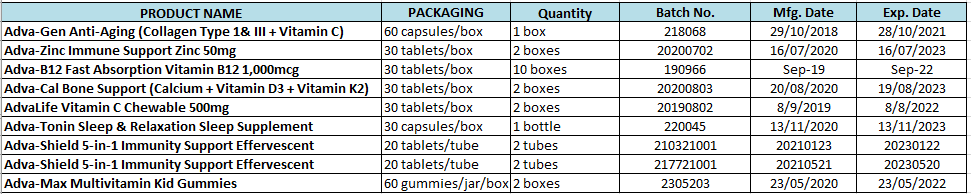
Step 6: Salesperson then will send out a task with full details (consignee name, address and phone number and packing list) to the Logistics Dept. to send out the samples box.
Once the samples are sent out, Logistics Dept. will provide Tracking Number to the Salesperson which must be informed to the customer.
PACKING THE SAMPLE BOX
Z:\Shared drives\AdvaCare Cloud Server\Templates\Business Templates\Sending Samples\Updated



Link to Cover letter: Z:\Shared drives\AdvaCare Cloud Server\Templates\Business Templates\Sending Samples
→ AdvaCare Cover letter with SAMPLES Template