Home
Standard Operating Procedures
Sales Dept. - Account Manager
SOPs
ORDER CONFIRMED
Printing the PI in SO
Printing the PI in SO
| 1 minute
1. Before printing the PI and SO, check the ‘Payment Terms’ and ‘Description’ under Payment Terms are correct. If the Customer requires the ‘Shipping Cost’ to be included in the PI and SO, the Salesperson will send a task to the Logistics person to add this to the SO and the Salesperson adds the margin to the shipping cost. This will be the estimated shipping cost provided to the Customer. See ‘Handling Shipment’ SOP.
Note: Before informing the Customer of the shipping cost, Salesperson must get the cost approved by the Sales Dept. Manager to approve the margin added.
If the terms in the SO need to be revised, this can be done in the ‘SO Terms’ tab.
2. If the Customer requires additional information to be included in the PI, this can be done in the ‘PI Notes’ tab.
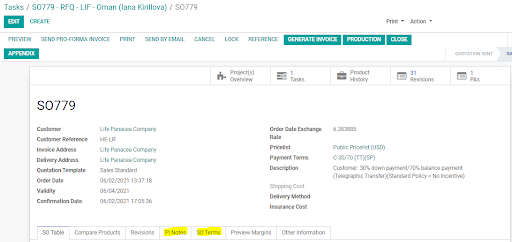
3. To print the SO, click on the ‘Quotation/ Order’ in the ‘Print’ dropdown. The order must be in the ‘SALES ORDER’ stage to print the SO.
4. To print the PI, click on the ‘Proforma Invoice’ in the ‘Print’ dropdown.
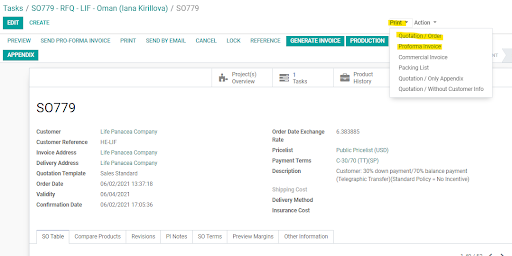
5. Save both PDFs in the server in ‘SALES CONTRACT’ folder in the Order folder of the SO.
6. Salesperson must carefully check all the details of the PI and SO.
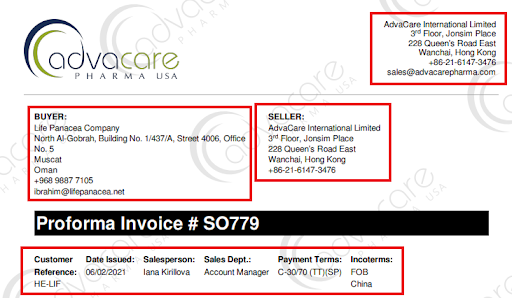
Note: Salesperson must check the products specifications, quantities, unit price, total product value and total order amount is correct and has been exported correctly from the system.

7. Print both the PI and SO from the color printer and give it to Sales Dept. Manager to stamp and sign.
8. Scan both documents separately and save in the ‘SALES CONTRACT’ folder in the order folder.
Note: If there is a need to export revised PI and SO, do not delete or override other documents saved. In this case, the Salesperson will create a folder named ‘old’ in the ‘SALES CONTRACT’ folder and move the documents which are not final. Only the most current and final PI and SO should be in the ‘SALES CONTRACT’ folder.
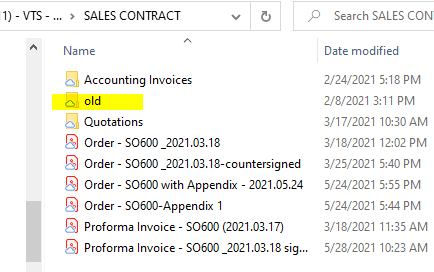
Note: If the Sales Contract is exported multiple times due to changes, when saved to the server, add the date to the name of the PDF (example: ‘SO101 – Proforma Invoice (2021.10.29)’)
Did this article help you?
0
0