Orders starting production notification
| 1 minuteWhen an Order is confirmed, Salesperson has to click ‘PRODUCTION’ button as per the ‘ Order confirmed ’ SOP. The system will automatically notify all participants of # Order Production Begun Notifications channel by sending a message:
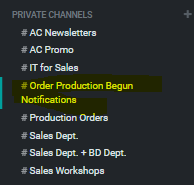
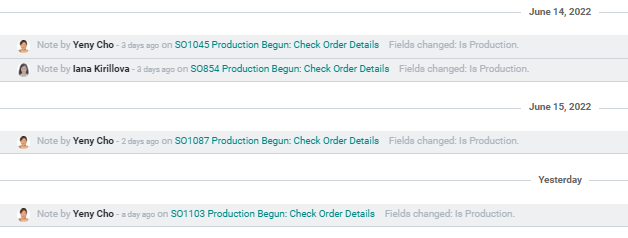
When such notification has been received, Salesperson has to click on SOXXX in the message to open the relevant SO:
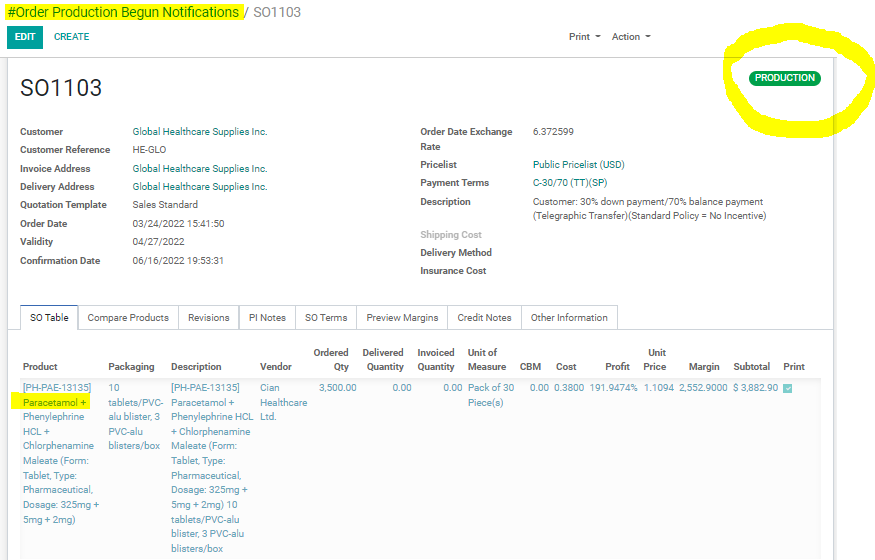
It is each Salesperson’s responsibility to check on all orders starting production and see if any of the products AdvaCare is planning to order at Vendors can be considered for the Salesperson’s assigned accounts.
After checking on the SOXXX which has started preparing for production, Salesperson has to report to Sales Manager:
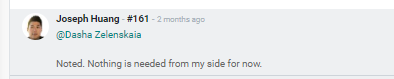
The above-described function is built to serve the following purposes: