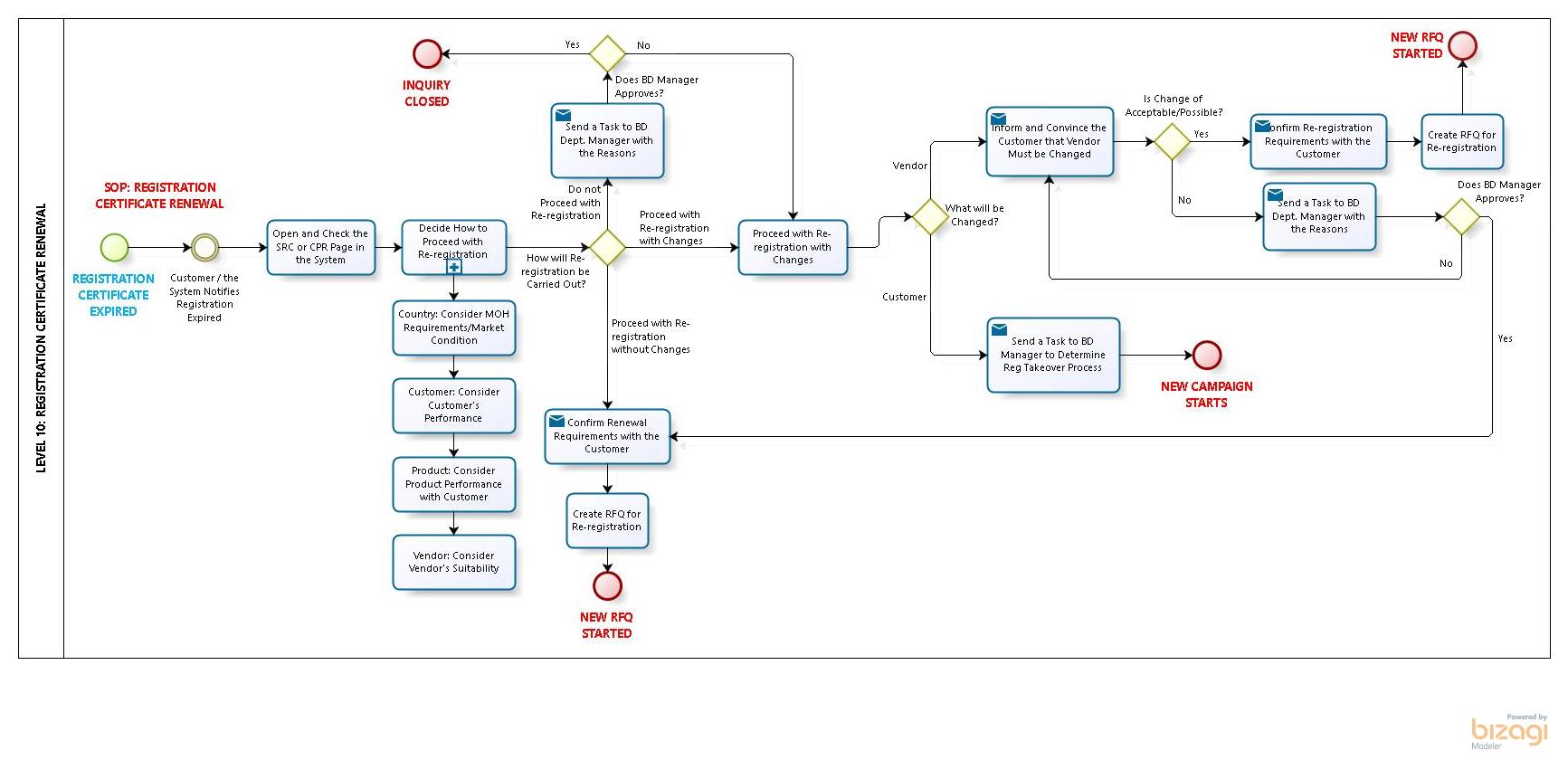Home
Standard Operating Procedures
Sales Dept. - Business Development
SOPs
Registration Certificate Renewal
Registration Certificate Renewal
| 3 minutesWhen a registration certificate is inputted in the system with the expiration date, the system will automatically send a notification to the followers of the document 2 months before the date of expiration in the BD Salesperson’s inbox.

When this notification is received, BD Salesperson is responsible to check the details of expiring registration and decide the next steps whether to start renewal process, following these steps:
1. Click on the CPR (Certificate of Product Registration) or SRC (Site Registration Certificate) quicklink on the message.
2. The CPR/SRC page will open to show the exact details of the registration that was completed the first time around. Assess the following information from the CPR/SRC page to decide to proceed with registration renewal process:
• Registration Country: has the registration country faced major changes in market behavior/MOH requirements?
• Customer Reference: check the Customer contact card and determine if the Customer is active/inactive, Customer’s order performance, and Customer’s registration capability.
• Product: is the product still being actively ordered by the Customer?
• Vendor: is the registered Vendor still suitable to start with any new registrations?
3. With asking the above questions, BD Salesperson can easily determine whether or not to start the registration renewal process. Equally importantly, BD Salesperson can determine if instead it will be a suitable time to make changes in the renewal process.
STARTING RE-REGISTRATION
If BD Salesperson determines that certificate renewal can be proceeded without changing any variables, BD Salesperson can start with the CPR/SCR reregistration process following these steps:
1. Send an email to the Customer notifying them that CPR/SCRs are soon expiring. Provide the expiration date, product, site, and other details to the Customer.
2. Confirm with the Customer whether they would like to proceed with the re-registration process.
3. Ask for the re-registration requirements, generally re-registration requirements are much easier than a completely new requirements
4. If any costs will be applicable in the re-registration process, such as document authentication, sample preparation or document preparation; confirm with the Customer if they will be willing to cover the cost. If so, proceed to start the re-registration process from the CREATING RFQ stage.
5. If Customer does not agree to cover costs from our side, get approval from VP of Sales for the costs to be covered by the company. Note that generally, costs that are payable to the country MOH are still the Customer’s responsibility.
REGISTRATION RENEWAL WITH CHANGES
Changing Registration Vendor
1. Over time, reliable Vendors selected for initial registration may prove to be causing more cons than pros as more orders/registrations have been completed. Some examples of this may include: multiple quality issues, constantly increasing prices with rate faster than market standard, registration documents provided are not up to standard.
2. BD Salesperson must send a task to BD Dept. Manager and Purchasing Dept. Manager first when assessing that an expiring registration will be better off renewed with a New Vendor.
3. After confirmation from both Dept. Managers, BD Salesperson can start to approach the Customer with the suggestion of Registration Renewal as CPR is expiring. Provide convincing arguments to the Customer to avoid them from choosing just to re-register the old Vendor.
4. Once confirmed by the Customer side, ask for the renewal requirements, generally registration renewal requirements are comparable to a new registration. If the timeline of registration renewal may extend much past the CPR expiration date, consider doing reregistration and renewal at the same time.
5. Confirm the costs related to registration with Customer and proceed to start the renewal process from the CREATING RFQ stage.
Changing Registration Customer
1. A Customer that have successfully registered but failed to make any orders or to get close to the commitment under the MA can be reconsidered whether or not worth it to re-register with.
2. BD Salesperson must review the performance of the Customer over the past year and prior years, together with AM Dept. if Customer is already assigned to an AM Salesperson.
3. Based on the decision made by both BD Salesperson and AM Salesperson, if it has been decided that registration will be changed to a different Customer, BD Salesperson must send a task to BD Dept. Manager, VP of Sales, and Purchasing Dept. Manager to assess the situation. If change of registration is deemed not necessary, proceed just with “RE-REGISTRATION”.
4. After confirmation from the managers, a new campaign may be launched that will involve the entire BD Dept. At this point, BD Salesperson can wait for further instructions from BD Dept. Manager on things to handle with the existing Customer if any letters/MA cancellation will be required to be issued.
Did this article help you?
0
0