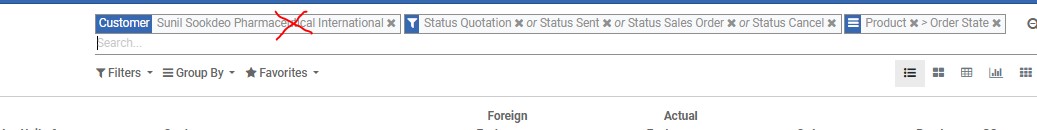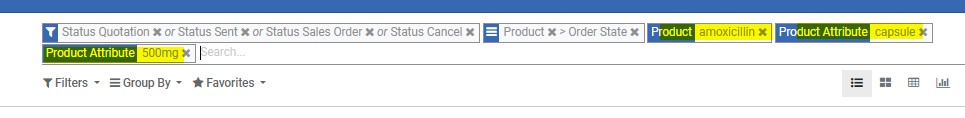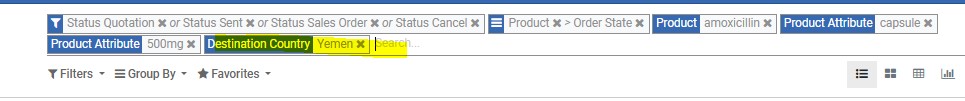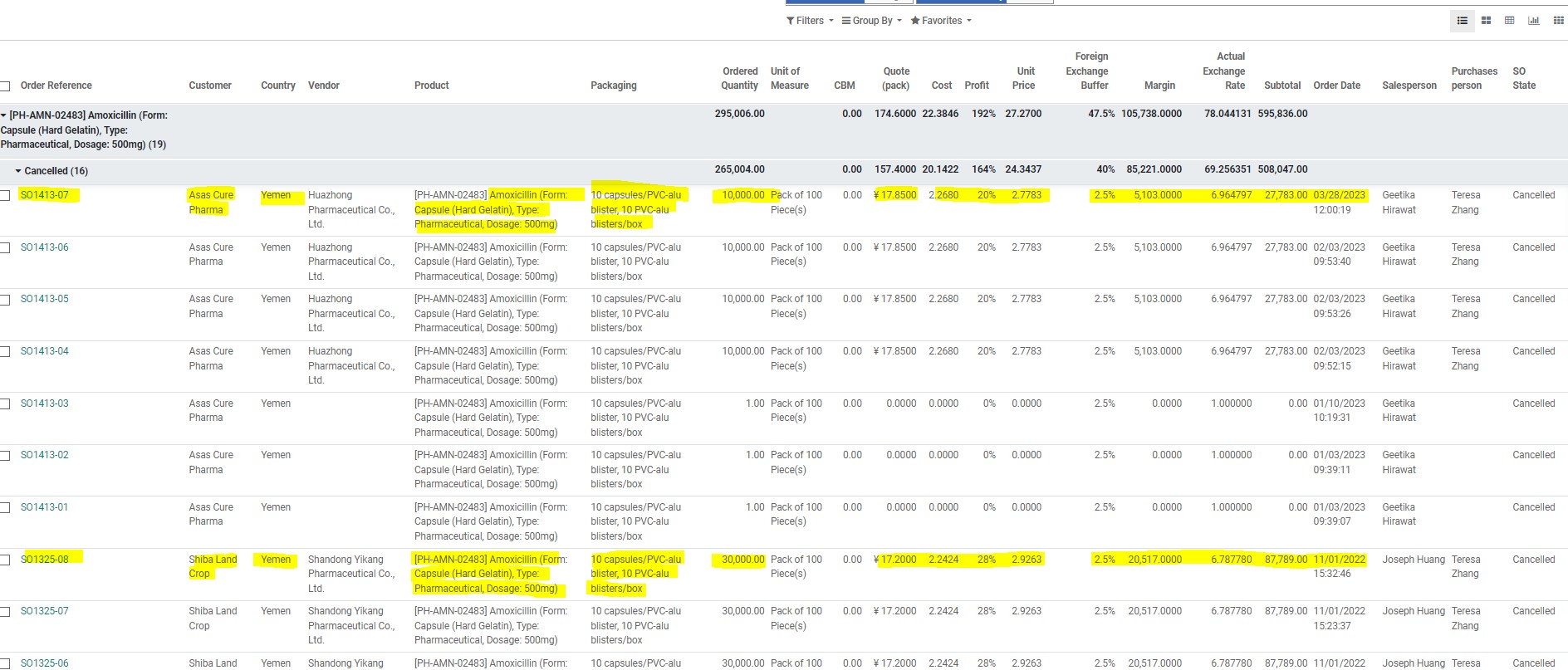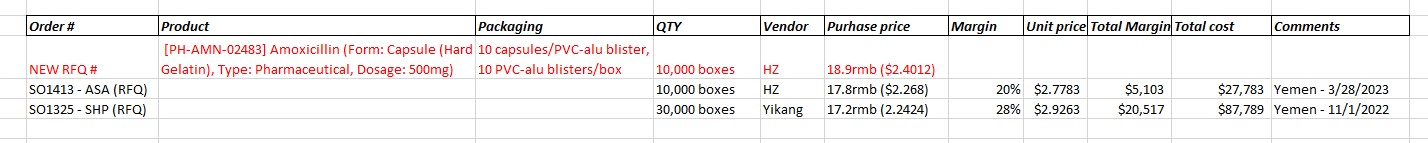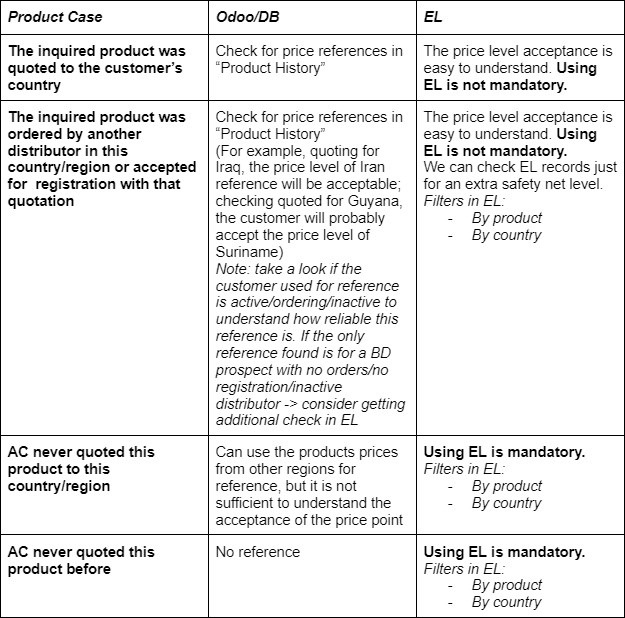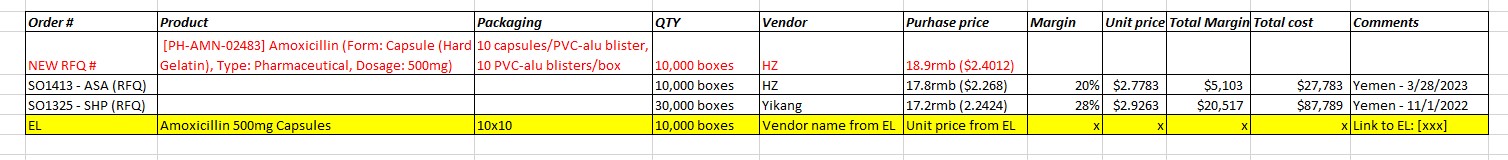Products Prices
| 9 minutesI. New Products
- Customer sends us an inquiry for a new product.
- Add the product to SO and request purchasing prices.
- After the product is quoted by purchasing, check odoo for references on the below:
- 3.1. Go to “Product History”
- 3.2. Remove the “Customer” filter
- 3.3. Add “Product” “Product Attribute” filters:
- 3.4. Add filter “Destination Country” to see all quotations/orders to the searched country
- 3.5. If the product was quoted to any prospects in this country, the list of quotes will show:
- 3.6. Add the received reference prices to the excel tab of your customer used for margins confirmation:
- Depending on received information from Odoo reference, proceed to the next step:
- What we are looking for in EL Database is a price reference.
- Order # → EL
- Product → product specifications including the dosage form
- Packaging
- Quantity → by boxes, pcs, carton, or N/A
- Vendor → name
- Price → per box, pc, or carton
- Comments → Link to the EL Database where the reference is taken from
- Use the gathered information to complete the price analysis and submit the offered margin to the Sales Manager.
Make sure the specifications provided are sufficient to complete the search correctly. Since it is a new product, the best is to ask for a reference photo of the similar product in the market and do a small research to compare the provided specifications and the photos. If the new product specifications/packaging are clear and we know that we can produce and export the product, move to the next step. RESEARCH OF A NEW PRODUCT
If this product was quoted to other distributors (other AM or BD could provide prices for their accounts and prospects).
Pay attention to the product specifications, packaging, ordered quantity, vendor and date of the quote
Add the price references found in the EL to the Client Status Excel Sheet in the distributor tab the same way how we normally add price references from the quotations and orders in odoo and db from the past.
As per the screenshot above, fill out the following available information from the EL:
II. Price Negotiation
As Account Managers work with established accounts where the products should be ordered not once, but repeatedly, there are cases where an existing account complains of the high price of the product. It is important to distinguish between:
- the customer is trying to get a lower price. That also can happen for the product being quoted for the 1st time to an existing distributor not necessarily the reordered product.
- the customer having a real problem with our current price being not competitive in their market, and therefore, not being able to sell the product or losing market for it.
For example: the customer registered the product at an acceptable price at that time, and while the registration was being completed other China/India manufacturers came into the market. By the time the customer is ready to order the product with completed registration, the price confirmed before is no longer competitive. Same can happen with no registration products and other competitors coming in the market with lower prices than AC.
How to recognize where we need to take an action on the pricing strategy:
Key points to consider when using EL reference for price reference and margins confirmation:
- EL Data consists of import and export records from a variety of sources from Customs and can be inaccurate or not complete. As the information is being pulled from the BL, and import often is done with undervalue/overvalue unit prices, there is a chance that a record found in the EL could be invalid for use. Make sure to filter the information and analyze if the numbers make sense.
- The records of unit prices are reference prices of other vendors. Even if the product is being imported to the country of our Distributor at this vendor price, it does not mean that we can adjust our unit price to it as we still need to have our margin on the product and we are not a manufacturer that directly sells the product to the customer. Having other vendors' prices helps to understand the price level in the market, but we cannot blindly equal our unit prices to it.
- Pay attention to the unit of measurements, details mentioned in the records, as the price stated in the search can be in a different currency, per carton instead of box and so on.
- TENDER: As normally we use internally gathered data from odoo and DB (old Erecords to compare the current price with the previously given prices for the product or range, sometimes the data does not exist yet (new product which has never been quoted before for example) and this is where EL Database can be helpful to check on the price level of the product in the country of distribution. Use the reference obtained from EL when confirming tender margins if AdvaCare data is not available.
How to manage the search modes:
- Search by product [LINK]
- Search by distributor [LINK]
- Search by country of import [LINK]
- Search by HS code [LINK]