How to Handle Inactive Distributors
| 3 minutesOne of the main responsibilities of a Salesperson besides processing orders is to engage with inactive distributors. Inactive distributors stand for Customers which have not been placed an order for some time. The best way to track the progress of an inactive distributor assigned to Salesperson accounts is to have them in a separate tab in ‘Client Status Sheet’ Excel and constantly update it:
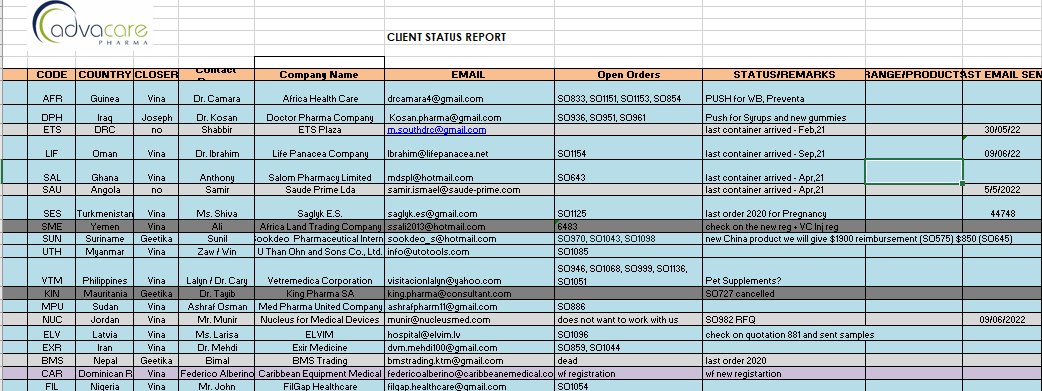
Template: Z:\Shared drives\AdvaCare Sales Control\Templates
The colorcodes are used to distinguish ordering account (blue), cancelled account (dark grey), accounts which are waiting for registration process to be finished in order to be able to place orders (purple), inactive accounts which have nothing going on (white).
Salesperson is to report on the assigned accounts performance every Sales Meeting.
In order to engage with an Inactive Distributor, Salesperson must consider the below:
|
Inactive Status |
Ways to engage with Inactive Distributor |
|
Distributor just shipped the order/received the goods |
|
|
Distributor has not placed orders for 3-6 months since the last order arrived |
|
|
Distributor has only 1 order placed a year |
|
|
Distributor has no orders this year |
|
|
Distributor has not been placing orders for over a year and more |
|
How to handle engaging Inactive Distributors
The report on the actions taken towards engaging the Inactive Distributor to place a new order has to be provided by Salesperson to Sales Manager. The report has to be updated daily in the ‘Client Status Sheet’ Excel. The activities set up by Sales Manager under the Customer contact card have to be responded in a timely manner.