Home
Standard Operating Procedures
Sales Dept. - Business Development
SOPs
Registration Completed/Canceled
First Order of Registration Product & Reg. Deposit…
Once registration certificate(s) have been received, BD Salesperson can start to push the Customer to start placing the first order of the registered products and close the registration. These are the steps to start a new order with registration Customer:
1. Note that once CPR/SRC is created, an automatic reminder will be sent by the system to the followers of the registration certificate 2 months and 6 months after creation to ensure that Customer is placing an order within the set amount of time of the standard MA.
2. Provide the Customer with the initial product and quantity list from when registration has just started and confirm with the Customer if they are now planning to start the first order of these products.
3. Once the product list and quantities are received from the Customer, BD Salesperson can create a new RFQ. Follow the SOP: Creating a Request for Quotation (RFQ). When starting a new RFQ for the first order of registration, it is important to include the following information in the RFQ task:
• Registration number of the products in the new order SO.
• List of Vendors for each product registered
• List of samples/packaging complaints the Customer may have during the registration process
• Confirm with Purchasing Dept. if any Registration Deposit refunds from Vendor is applicable
• When adding a product into SO, a notification may pop-up that reminds that there will be Registration Deposit refunds to be provided to the Customer. Make sure to inform Accounting Dept. of the amount of refund.
4. If Customer’s first order list (product quantity, list or total order value) is nowhere near the initial quotation provided at the start of registration, BD Salesperson can bring up the MA terms agreed by both parties upon the start of registration.
5. Provide more information about the promotional materials that can be provided for the Customer with the new order.
6. For existing Customers with an assigned Account Manager, BD Salesperson can also ask for Account Manager’s support in pushing the Customer to start with orders of the newly completed product.
7. For registrations where the registration deposit is refundable, BD Salesperson can also use this information to push the Customer to start with the order. Information related to registration deposit refunds for a Customer can be found in the Contact Card - Pending Issues tab.
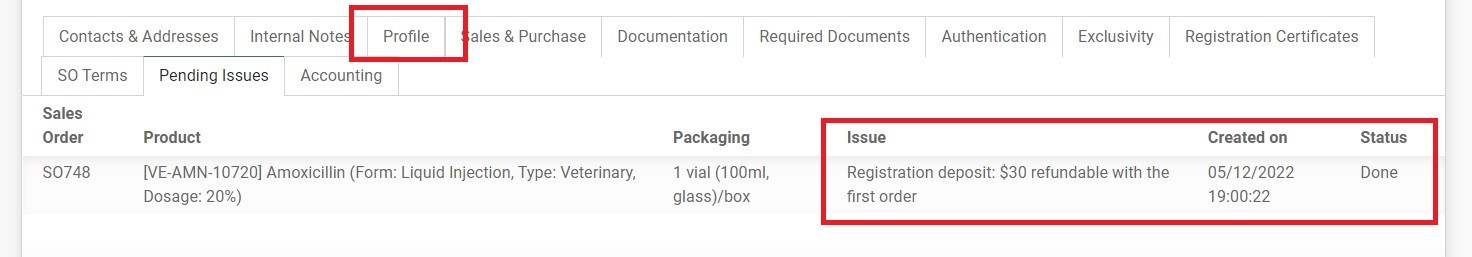
Did this article help you?
0
0