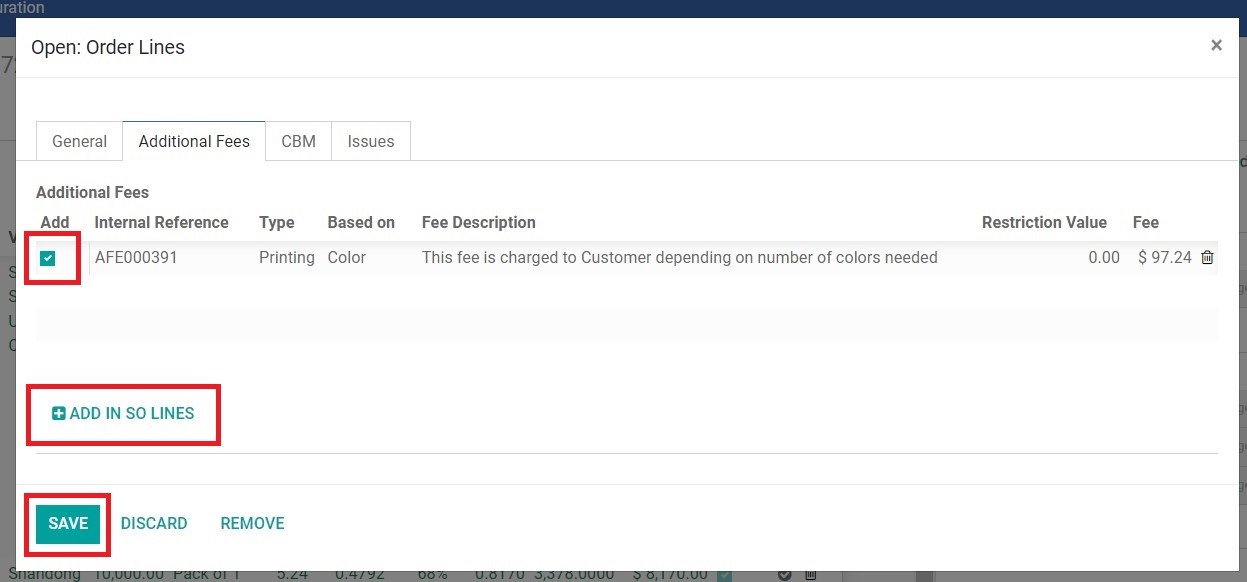Additional Fees are additional costs that need to be considered in any Quotation and included in Invoices/Bills.
VENDOR FEES
Additional Fees from Vendor can be categorized in 2 types:
• Printing Fees;
• Other Fees.
There are 4 criteria that Printing Fees can be based on and accessed through a relevant PO/SO:
• Color - printing fee charged per color. Restriction value in this case will be the minimum amount of colors that manufacturer can make for free (for example, 3 colors of the designs will be free, then if there are 4 or more, each color will have a printing fee of 100 USD).
• Quantity - printing fee charged based on order quantity. For example, if quantity is below the MOQ the printing fee will be 300 USD.
• Quantity/Color - printing fee charged based on order quantity and amount of colors. For example, if quantity is below the MOQ the printing fee will be 75 USD per color.
• Bag/Quantity - printing fee charged based on bags quantity. For example, if quantity of bags is below 10,000 packs, the manufacturer will charge 0.03USD/bag for the remaining bags of 10,000 packs (e.g. the desired order quantity is 6,000 packs, the manufacturer will charge for the remaining 4,000 bags in the amount of 0.03USD/bag = 120 USD).
The above costs will be informed by Purchasing Person and uploaded to the PA when PO price is quoted. BD Salesperson must make sure that these costs are included in the Quotation to be sent to the Customer. When a pop-up notification is received on the SO - Order Line page, BD Salesperson can add this fee following these steps:
1. Under the SO - Order Line (opening a product line), after PO price has been selected for Vendor with applicable additional fees, a pop-up notification will appear.
2. Open the “Additional Fees” tab.
3. Tick the checkbox to select the applicable fee, click on the “+ ADD IN SO LINES” button, and click “SAVE”.
4. The additional fees will be added on the SO table, generally in the bottom of the product list.
5. Adjust the Profit % of the additional fees and click “SAVE”.
ADVACARE FEES
Customers may have special requirements for a particular SO in which the cost is to be added in the quotation. These fees normally include:
• Shipping Cost: may be either sample courier shipping or estimated final good shipping cost.
• Document Authentication: may be legalized/notarized documents required with the sales order.
• Printing Fees: may be additional printing required that will be handled by AdvaCare such as for cartons.
• Sample fee: for additional samples chargeable for the Customer.
BD Salesperson can add these fees following these steps:
1. On the SO table, scroll to the bottom and click “Add a product”.
2. Type and select the name corresponding to the fees chargeable, usually one of the following:
a. Fee- Shipping Fee
b. Fee - Legalization Fee
c. Notarized Documents
d. Samples Production
e. Printing Fees
3. Input the “Cost” field manually as per the confirmed cost obtained from either Logistics, Registration, Design or Purchasing Dept.
4. Input the “Profit” field for the final amount to be charged to the Customer.
5. Click “SAVE & CLOSE”.
Note: The above fees are NOT related to registration related costs that will be applied to the Customer. SO intended for Registration Deposit will be created only near the confirmation of registration starting.