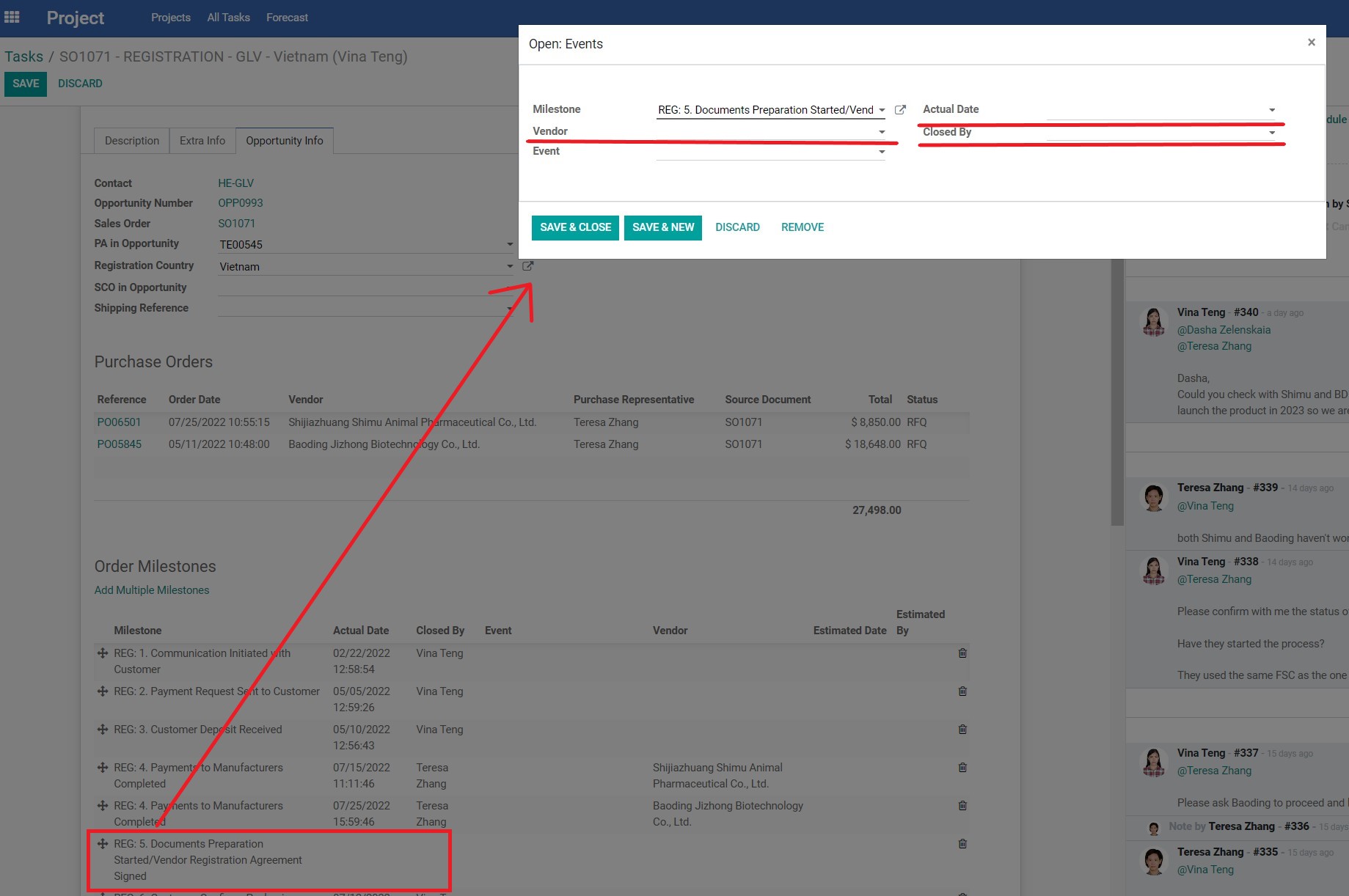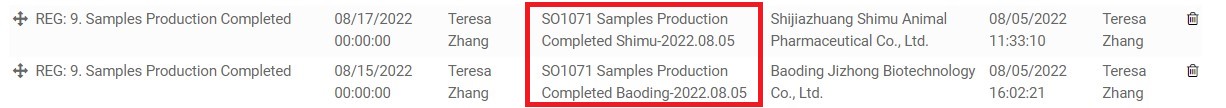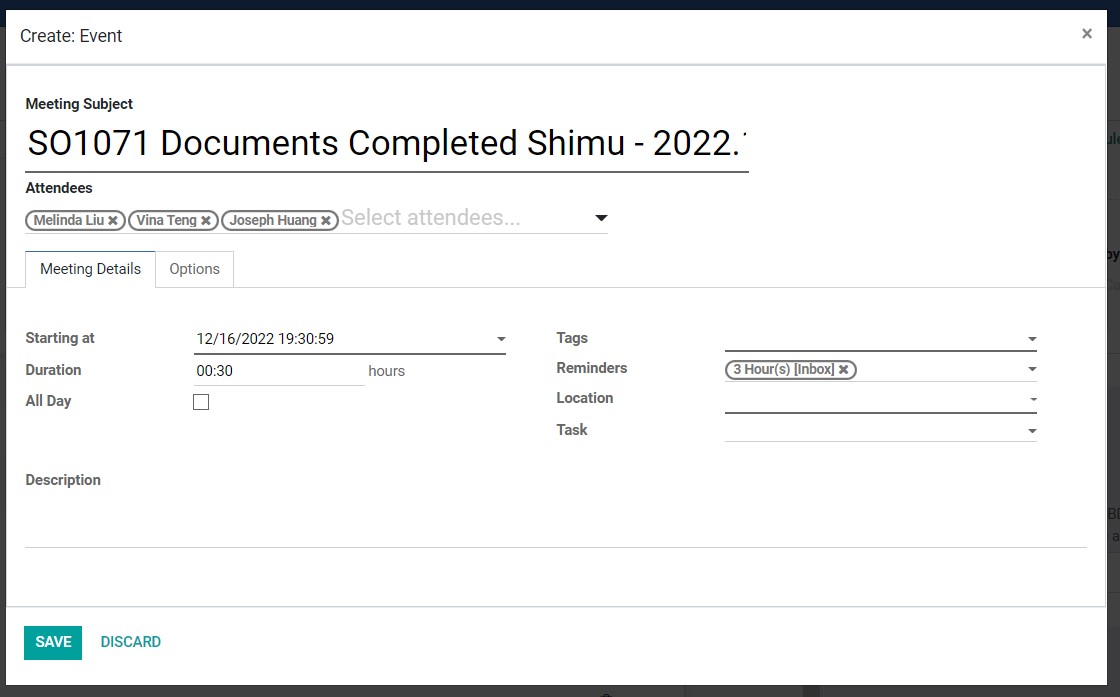Registration Milestones is a section that is used to fill out the most important dates/steps of any Registration. There are several purposes of Registration Milestones section:
• Record estimated dates of registration steps;
• Set reminders on the estimated dates;
• Record actual dates of registration steps;
• Collect the information for future reference/reports.
This SOP will explain how to fill in the Registration Milestones. There are two dates:
• Actual Date: date when the milestone is achieved
• Estimated Date: date when a responsible party, usually a Vendor, has confirmed said milestone will be achieved.
Note: Registration Milestones are a very important part of every registration to keep a registration process on track. Make sure to input the milestones at key steps of a registration as it will be checked in the approval process of the KPI records.
Registration milestones include the following:
• REG: 1. Communication Initiated with Customer.
• REG: 2. Payment Request Sent to Customer.
• REG: 3. Customer Deposit Received.
• REG: 4. Payments to Manufacturers Completed.
• REG: 5. Documents Preparation Started/Vendor Registration Agreement Signed.
• REG: 6. Customer Confirms Packaging.
• REG: 7. Manufacturer Confirms Packaging.
• REG: 8. Samples Production Started.
• REG: 9. Samples Production Completed.
• REG: 10. Samples Received by Customer.
• REG: 11. Documents Completed.
• REG: 12. Documents Provided to Customer.
• REG: 13. Documents Submitted by Customer.
• REG: 14. Document Revisions Completed.
• REG: 15. Registration Certificates Received.
• REG: 16. Registration Closed.
RA Dept. is only responsible to keep track of:
• REG: 5. Documents Preparation Started/Vendor Registration Agreement Signed.
Closed Date: date of when VRA has been signed; and Closed By: RA Specialist (China Reg.)
• REG: 11. Documents Completed.
Closed Date: date of when registration documents have been completed; and Closed By: RA Specialist
• REG: 14. Document Revisions Completed.
Only required if queries are received from the Customer/MOH after document completion.
Closed Date: date of when document revisions have been completed; and Closed By: RA Specialist
How to fill out Actual Dates in Registration Milestones
1. Open the SO Project task.
2. Click “EDIT”.
3. Locate and open the Opportunity Info tab - Order Milestones section.
4. Click on the milestone to be filled in.
5. The Open: Events pop-up will appear. Input the following fields:
• Vendor: type and select a vendor from the dropdown
• Actual Date: select a date from the calendar view
• Closed By: type and select own name
6. Click “SAVE & CLOSE”, or “SAVE & NEW” to input the same milestones for other Vendors.
7. Click “SAVE” on the top left of the screen of the SO Task.
How to fill out Estimated Dates in Registration Milestones
1. Open the SO Project task.
2. Click “EDIT”.
3. Locate and open the Opportunity Info tab - Order Milestones section.
4. Click on the milestone to be filled in.
5. Click 'Event', then 'Create and Edit'. New pop up window will open that will be used to create an Event in the Calendar.
6. Change the event name to add the SO number and remove the number before the milestone name. For example: “SOXXXX Documents Completed [Vendor Name] - YYYY.MM.DD”
For example: "SO741 Documents Completed Globela - 2021.05.25".