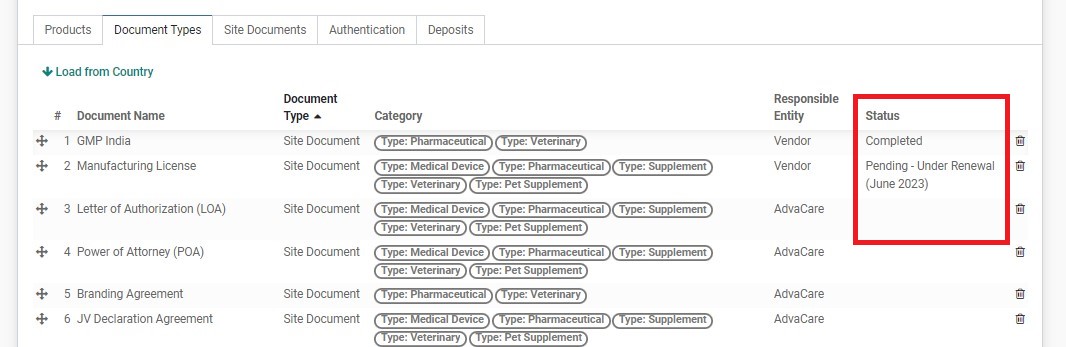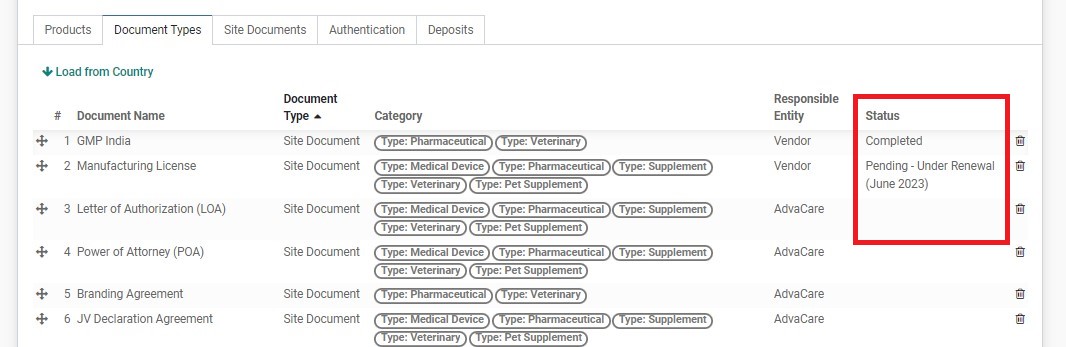Updating the status of an RA - Site Documents are important as it gives an overview of a status of registration in a glance. As each site document is obtained and saved in the SO Registration Folder, RA Specialist can update the status of documents under RA so that the progress of each registration work progress can be tracked.
1. Open the RA page and click “EDIT ”.
2. Open the tab “Document Types ”.
3. Under the column “Status ”, RA Specialist can manually type the status of each Site Document. The status of Product Documents can be left blank.
Note: Site Documents with “Responsible Entity: Customer/AdvaCare” should also be left blank. BD Salesperson will be responsible for them.
4. Write the status of each Site Document, using the following template as applicable:
• Completed - if the site document has been saved in the “Final ” SO Registration folder.
• In Progress - if the Vendor has confirmed to provide this document and is just waiting.
• Pending - [Explanation]* - if Vendor cannot yet provide this document, write the explanation why (for example, getting approval or renewing expired ones).
5. After all Site Document status has been updated, click “SAVE ”.