Following Up with Vendors
| 2 minutesIn handling registrations, RA Specialist will be following up with multiple Vendors on an ongoing basis to get various documents for the registration. Often registration is carried out with established Vendors that we have worked with multiple times, and contact information of the Regulatory Person of the Vendor should already be in the messaging history. If not, RA Specialist can ask Purchasing Specialist to provide the correct contact person for the registration.
More information on communications with the Vendors can be found on the Reference SOP - Vendor Communication. .
New Registration/Task is Assigned
When a new registration or task is received in the Inbox, it must be read and evaluated right away to understand the overall stake of the registration. For new registrations, the priority of the project can be seen from the RA page and RA Specialist can assess immediately the priority of the task. BD Salesperson will often also indicate the urgency of a task. Regardless, most Site Document requirements can be completed fairly quickly and will be best to be handled immediately.
Setting Activities for Pending Documents
In some cases where documents cannot yet be provided by the Vendor (for example, Vendor is awaiting for GMP inspection completion in one month before the new GMP certificate can be provided), there will be no point of RA Specialist to continue following up until after the inspection. RA Specialist can inform the timeline to BD Salesperson over task and also set an activity to themselves for a reminder to follow up for said documents.
Weekly Follow Up Schedule
As RA Specialist works on multiple projects at the same time, it is possible that some registrations/tasks are not being kept up to normal schedule due to prioritization of workload. For this reason, a weekly Calendar reminder is set for every Tuesday for RA Specialist to take some time of the day to go through their pending/ongoing registrations and follow up or give a push with the Vendors on still pending documents.
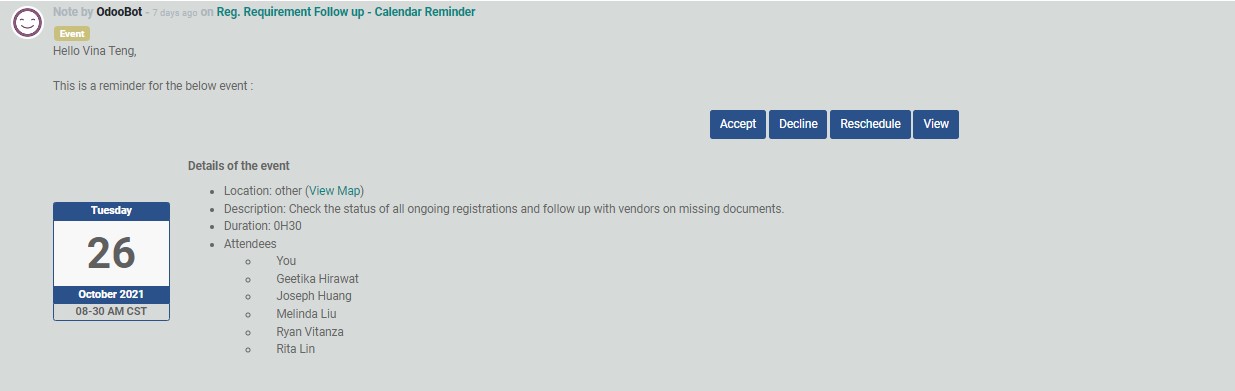
More information on organizing the workload can be found on the Reference SOP - Organizing the Workload .