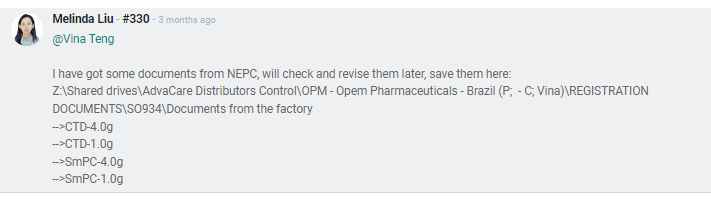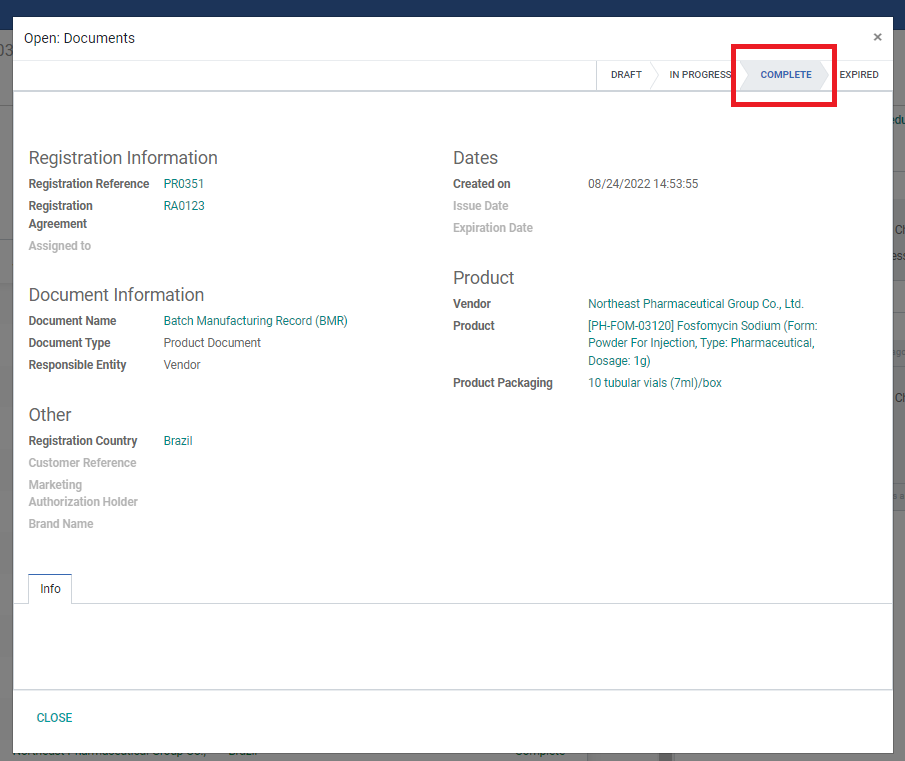When communicating/following with a Vendor regarding product documents, there are a few important points to remember:
• If BD Salesperson has shared the template/guideline for the document to be prepared in a specific way for this registration, RA Specialist can share the guideline/template with Vendor to follow or fill in so that they will save time in checking the dossier.
• Constant follow up with Vendors is important as many product documents can span weeks or months to be worked on from Vendor’s side.
• When documents from Vendor are received, it is important to save the original copy of the documents in a separate folder before making revisions on the documents.
Sharing Customer Guideline/Templates
If BD Salesperson shares guidelines/templates for a registration to follow, it is best to share the guideline/template to the Vendor at the beginning of the registration process so that they can work on the documents as per the requirements, with minimum revisions required internally.
1. Locate the guidelines (normally a template of how a dossier content should follow), or an empty Application form to be filled in with basic Manufacturer and Product information. These files are normally saved here by BD Salesperson, or check the task to find the location.
Location:
Z:\Shared drives\AdvaCare Distributors Control\[Distributor Folder]\REGISTRATION DOCUMENTS\Registration Information from Client
2. It is absolutely crucial that
NO
Customer Information is shared with the Vendor.
NEVER
share a Customer’s information without approval from BD Salesperson and Purchasing Dept. Manager. If an application form is partly filled-in, or a guideline has customer information, remove the details before sharing them with the Vendors and make a separate copy to be shared with the Vendor. Do NOT make any changes to the original documents.
3. After sharing the template with the Vendor, continue to follow up and check with Vendor on the status of the document as per template, or the status of the Application Forms to be filled in.
Following Up & Registration Milestone
The process to follow up on vendor product documents is the same as for Site Documents. Refer to SOP Level 2: 2.
Following Up with Vendors
.
After receiving a date from the Vendors on the estimated time documents will be received, make sure to create the
Registration Milestone
- REG: 11. Documents Completed with Estimated Dates Calendar Reminder per Vendor.
Vendor Documents Received
Follow this process when product documents are received from the Vendor:
1. Briefly check the document list received and skim through each document to make sure:
a. Provided files are not broken
b. Provided files are relevant to the registration requirements
c. Any missing documents need to be continuously followed up on
d. Product information is accurate
2. After quickly checking the file, save the original files received from the Vendor in the Registration SO Folder - Documents from Factory
3. Some documents do not require any revisions at all, such as COAs, FSC, some standalone Technical Documents (not dossiers). Save these documents in the Registration SO Folder - Final folder.
4. As each document is received, send a Task to BD Salesperson that documents have been received and include the location of the files. If any documents have been received but still pending to be revised, send a task regardless while clarifying the status of each document.