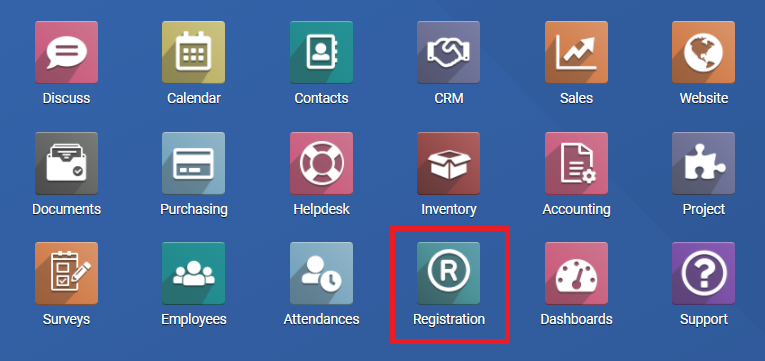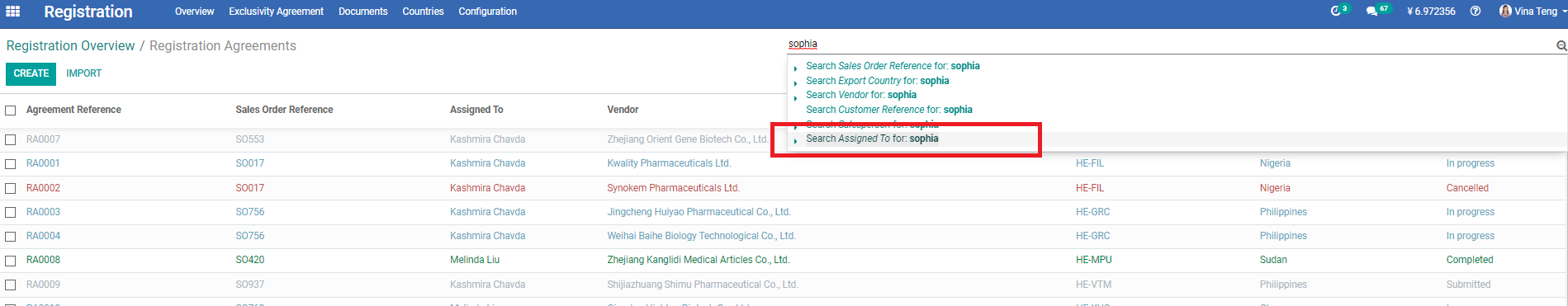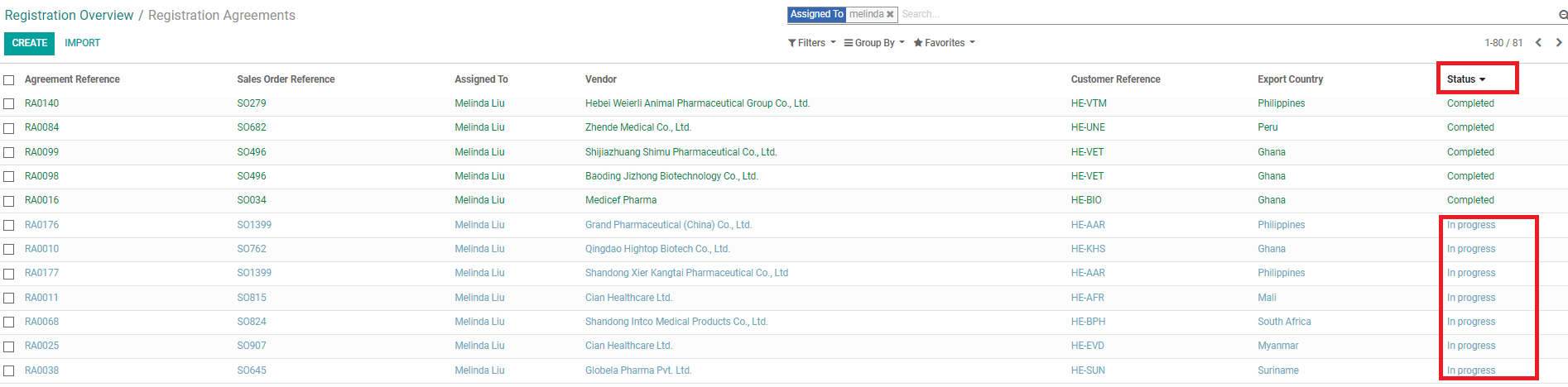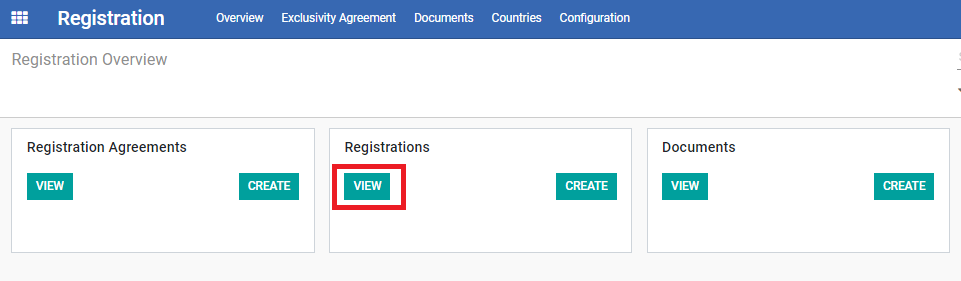Organizing the Workload
| 3 minutesEvery RA Specialist is responsible for organizing their workload.
The purpose of this SOP is to make sure that every RA Specialist organizes the workload in a certain way that eliminates the possibility of missed and unreplied tasks. The company's registration success depends on the efficiency of RA Specialist and BD Dept., and the ability of every staff member to handle their responsibilities.
1. When a task is received in the Inbox, it must be read. Every task must be read, regardless of who it is addressed to.
2. All tasks addressed to RA Specialist must be evaluated (RA Specialist must make sure that the task is clear and understandable). If the task is not clear, RA Specialist has to immediately ask Salesperson either via task or chat message for clarification.
3. Check Priority of the task (1/2/3) and decide how to handle it:
4. The tasks that cannot be finished right away can be kept in the Inbox or a designated folder.
5. Inbox has to be cleared out daily, first thing in the morning and if possible, throughout the day.
8. The tasks that have been completed have to be deleted.
9. All tasks received in the Inbox and not addressed to RA Specialist can be deleted right after they are read.
10. Every day RA Specialist has to continuously sort out the Inbox and make sure to have an up-to-date list of relevant tasks in "Inbox" and folders at any time of any day. The folders have to be checked every morning to identify the pending tasks.
1. Every morning RA Specialist has to check Activities. Refer to an SOP for details on what Activities are and how to use them: Chatter SOP.
2. Activities can be checked through the top right clock icon.
3. Completed activities must be marked as done.
4. Overdue activities must be attended to, assignee has to either request more time or mark the activity as done if it is completed. Assignee is responsible to keep activities clean. Activities must be up-to-date and reflect only the uncompleted tasks.
Registration preparation process can extend through a long period of time with many documents in progress at the same time. RA Specialist can check on the list of registrations that are “In Progress” with them, by checking on the status of the RA(s) and PR(s).
To check on the list of RA(s) and PR(s) assigned to RA Specialist, follow this process: