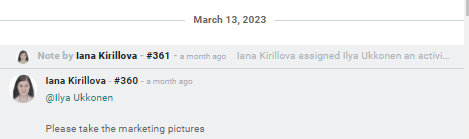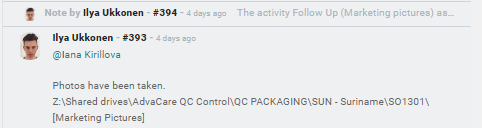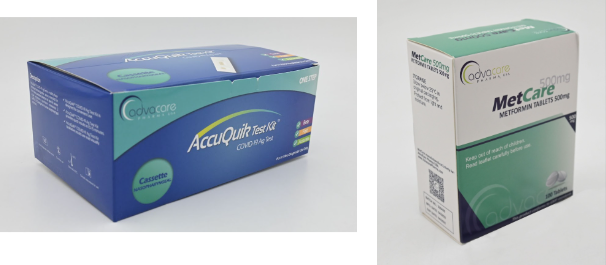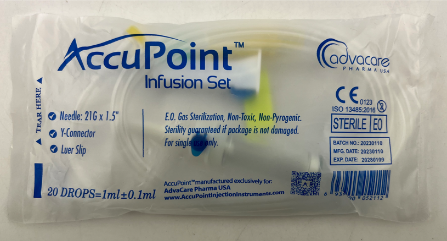Marketing Department is responsible for taking professional-looking pictures of the product samples which are received and kept for Quality Control. Sales Department is responsible for receiving the product samples and keeping them in the Sales Department QC Sample Room.
Getting started with Marketing Pictures
Marketing Pictures are used for promotional purposes, therefore, it is important to:
● Complete the process as explained in this SOP in a structured way, ensuring that the steps are strictly followed.
● Photographs are of professional quality in terms of the perspective of how each photo is taken. These photos will be used for marketing purposes and could be the difference between getting a new customer or not. The Marketing Dept. will use these photos for printed promotional materials, digital promotional materials, online and offline advertisements, online marketing campaigns, or any other marketing application that requires professional photographs of our product(s). The Sales Dept., both Account Management Dept. and Business Development Dept., will use these photos to provide to new prospects and existing distributors. The importance of the professionalism of these photographs cannot be understated as it is the very first impression of our products.
Note: Marketing Pictures are different from QC Pictures. While QC pictures are taken by Account Manager for the purpose of having detailed photos of every product (front, side, back sides of packaging, secondary packaging, etc.) to conduct proper Quality Control and have records of every product produced, Marketing Pictures are for marketing purposes hence the importance of professional looking photos.
Handling the Marketing Pictures
1. Marketing Person will receive the request for taking marketing pictures from Account Manager, via Order Task.
Account Manager will set an activity for 7 days to complete Marketing Pictures.
If the deadline is not met, Marketing Person needs to send a task asking for the extension of the activity and explaining the reason for the delay.
2. Account Manager will place the boxes or bags with products in the Marketing area.
Note: Account Managers must label all the boxes/bags placed in the Marketing area with the Order Number.
Note: Account Managers are responsible for placing the boxes/bags after sending the request via task.
3. Marketing Person checks the requirements for each product photo in section of this SOP “Requirements for Marketing Pictures”. Marketing Person proceeds to take the pictures of each product.
4. IMPORTANT:
After taking the 5 photos of each product, the photographer should conduct their own QA and ask one simple question:
Is each photo good enough, in terms of perspective and overall professionalism, to be used in an ad or on promo materials?
*If answer is yes, objective fulfilled.
**If answer is no, retake photo until this objective is achieved.
5. Marketing Person will save all the pictures in the Order Folder:
AdvaCare Distributors Cloud Server > [Client Name Folder] > Packaging Design > QC Packaging > [Order Number]
6. Marketing Person will create a Folder [Marketing Pictures] and save the pictures there.
Note: Marketing Person must revise the pictures added in the Folder [Newly Added Pictures] every 3 months.
Note: Marketing Person must organize these pictures in the Folder [AdvaCare Product Pictures] in the Folder [Products] in the AdvaCare Cloud Server.
7. Marketing Person will inform Account Manager and Designer that the pictures are ready, via Order Task.
8. Marketing Person will ensure no products are remaining in the Marketing area 24 hours after Account Manager has been notified the pictures are ready. It is Salesperson’s responsibility to put the Samples in QC Storage.
Requirements for Marketing Pictures
Perspective of Photographing the Products
All photographs are not to include:
● Vendor information that is visible
● Distributor information that is visible
Note: If the vendor or distributor information are on the packaging, which it usually is, it can be there but just not able to clearly read it as we do not want any third parties to have access to this information.
The minimum requires for the photos of each product are:
● PHOTO 1: Photo of product primary (outer packaging only) packaging positioning facing front; perspective of camera to be level.
Specificity of Photographing the Products
ALL PACKAGING TYPES:
The ratio of product in the photo has to be no less than 75%.
Marketing Pictures have to be in high resolution, with good quality and light, close up.
BOX:
If a box has a top flap that has some space, it has to be taped down, from inside, to make the surface flat.
Note: Photographs of products that do not have a box, for example in a blister, sachet, PE bag or other primary packaging can be difficult to take a professional looking photograph. It is very important to make the soft packaging as flat as possible. Any such picture should be of the quality that it could be used for marketing purposes.