Types of Leads and Auto-Replies
| 9 minutesWhen going through the Leads, Marketing Person will read the details present on each inquiry to identify the type of Lead before proceeding to respond to the inquiry accordingly. Each type of Lead is represented in the System with corresponding Tags mentioned in the previous SOP. Each Lead will have an Auto-Reply that can be sent out by Marketing Dept., to customize each Lead reply. Auto-replies are also adjusted to the Lead’s Interests.
Types of Leads
1. Lead Reply (Main Lead)
Lead Reply here is not to be confused with the process of replying to any leads. Rather, it refers to a Lead that has been vetted and deemed as a quality Lead based on its inquiry, and to be assigned immediately to a BD Salesperson. It is also referred to as a Main Lead.
There are two (2) main types of Main Leads:
A Lead Reply inquiry is to be contacted first by the System under the front of Sales Specialist - Henry Mitchell, in which after a reply is received then is “escalated” to the actually assigned BD Salesperson. The purpose of this process is to make sure that the Lead is fully intentional in sending their inquiry. Once a reply has been received, the Lead Reply is then converted to an Opportunity and assigned to BD Salesperson to fully take over.
2. Pre-qualified Leads
Pre-qualified Leads refer to all other inquiries with interest in Advacare brand/products, but cannot be determined by Marketing Person as a legitimate potential Customer just yet. Pre-qualified Leads are given a set of basic questions to provide further information on their company/inquiry for Marketing Person to reassess whether or not to assign to a BD Salesperson as a main lead. Pre-qualified Leads includes the inquiries for the following:
Inquiries with either limited information or suspicion requiring further information.
Inquiries from legitimate companies but does not meet AdvaCare Pharma’s MOQs. Each category has its own MOQ that can be referred to here: Product List MOQ .
Inquiries aimed to invite or request quotations for tender bids. AdvaCare Pharma only considers tendering for business with existing customers who are able to prove distribution and industry capabilities.
Inquiry from a person/company whose intention is just as a middleman to “promote/market” AdvaCare product to local distributors, rather than to distribute directly.
Inquiries for information related to AdvaCare products in the importing country, either asking for quotations
Inquiries for APIs (active pharmaceutical ingredients) and not finished consumable products.
Inquiries related to individual use or small organization (such as laboratory) testing, and not distribution.
Inquiries from countries that are not currently targeted and preferred not to be escalated.
These countries include: Nigeria, Ethiopia, Yemen
Inquiries from countries in which Advacare currently has no intention to market in.
These countries include: China, India, Pakistan, Bangladesh.
Once pre-qualified Leads have been deemed as “qualified ” based on their answers to the questions, the Lead is then assigned to a BD Salesperson and converted to Opportunity with the tag: “Assigning LR”.
More information and examples on each type of Lead can be found here:
Z:\Shared drives\AdvaCare Marketing Control\Lead Replies\LR Automation
→ Types of Leads
3. Newsletter Subscriber
Newsletter Subscription refers to the request from a Lead to receive updates from Advacare. The Lead is to be added to the system to receive newsletters from Advacare. However, as the prospective inquiry is yet clear, the Lead is not assigned to a BD Salesperson yet until further inquiries from the Lead.
4. Resending Client
Resending Client refers to Leads which contact person/company has previously been assigned to a BD Salesperson, and now again sending a new inquiry. This Lead is to be assigned to the same BD Salesperson. In the case where the assigned BD Salesperson is no longer working at Advacare, then the lead is to be re-assigned to a new current BD Salesperson.
For Customers that are resending an inquiry within 1 week of being assigned/reassigned to a BD Salesperson, no auto-reply email needs to be sent. The email inquiry can just be forwarded to BD Salesperson directly to tend to. In this case, the tag: “Forwarded - BD” is applied.
5. Others (non-Leads)
Others refer to the Leads generated in the System, although it may not be actually an inquiry from a person/company that is interested in AdvaCare products/brands, rather actually a “non-Lead” emails. These Others may include:
To be archived and ignored
Promotional/introduction emails from manufacturers that may be useful contacts for Procurement Dept., not to be processed as Leads but to be forwarded to the relevant persons in the Procurement Dept.
Requests to unsubscribe a contact email from receiving Advacare Newsletter.
Leads that have replied to Pre-qualified Leads and determined as Unqualified by Marketing Person. To be tagged and ignored.
Leads that have been processed but auto-reply sent out have bounced back as the email address actually does not exist.
Auto-Replies
Auto-replies are the email templates that have been prepared to provide replies to Customers responding to their inquiry. These replies can be added from the Lead page under the “Auto-reply” tab. When selected under the Auto-Reply tab, the System will send out each reply under the scheduled time written next to the auto-reply name, together with its scheduled date and time next to it. The system will also show the State of each scheduled auto-reply whether it is:
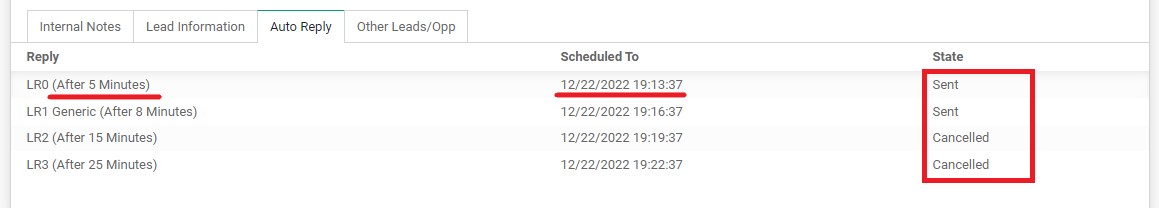
All auto-reply templates and attachments can be found in this link:
Z:\Shared drives\AdvaCare Marketing Control\Lead Replies\LR Automation
→ Auto-Reply Templates and Attachments
1. Lead Reply
2. Pre-qualified Leads
Emails sent to the Leads in order to get more information about the inquiry, before assigning it to BD Salesperson. These emails are sent out 15 minutes after scheduling.
3. Newsletter Subscriber
4. Resending Client
Others (non-Leads)
No applicable auto-reply emails are required.
Lead Interests
Regardless of the Types of Leads, each Lead will have at least one Interest that drives the Lead to send an inquiry. If a Lead has more than one Interest, they must all be recorded. These Interests are important to be recorded in order to effectively target the Leads from the initial communication, and also in retargeting campaigns. Interests can be determined from:
The different Interests are:
*If Marketing Person is unsure whether a product falls under Antimalarial/Oncology or if it is just a general Pharmaceutical product, then select “Pharmaceutical” as the Interest. Some of the examples of products under this range include the following (only human use, not veterinary):