Emergency Remote Work Plan
| 0 minutesThis SOP will explain the following points:
- Important Files
- Software Installation
- Final Note
Important Files
Any and all files in progress being worked on should ONLY be saved in the "Shared Drives" file server in the appropriate location. This is not only a company policy but also serves to save valuable data in case your computer malfunctions.
To access Shared Drives, please go to Z:\Shared drives
Software Installation
In the case of an emergency, IT will help to install the software package but employees are responsible to download Anydesk. You can download the Anydesk from https://anydesk.com/en/downloads
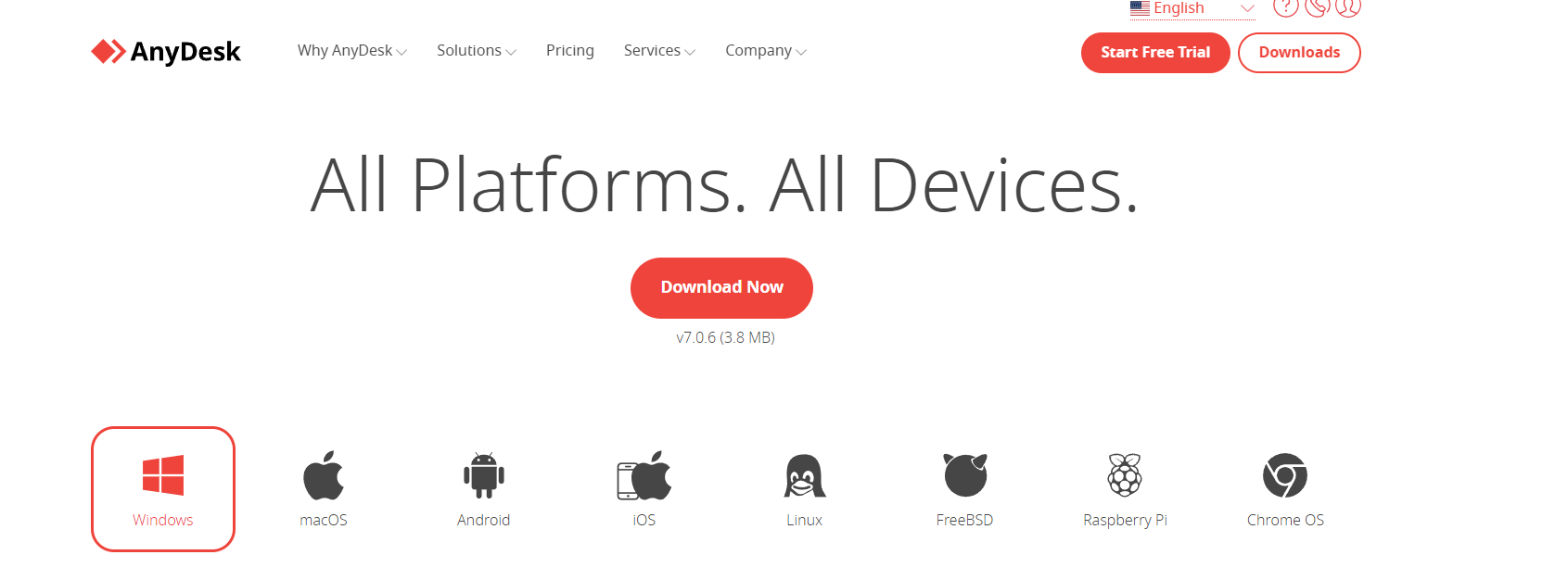
Make sure that you select the correct OS and click on the Download Now button.
Final Note
- After downloading Anydesk, please send the nine digits Anydesk code and a proper list of the required things to the IT Dept.