With an expanding staff spread across different departments and countries, IT-related issues happen frequently for everyone because small problems are bound to happen in a working environment.
To solve IT-related issues quickly, efficiently, and remotely. We use the software named AnyDesk.
This SOP will explain the following points:
- What is AnyDesk?
- How to Connect via AnyDesk?
- How to Maintain and Update Info?
What is AnyDesk?
AnyDesk is a remote monitoring and management software that helps to connect devices remotely. It's not only a lightweight tool but a super fast and powerful tool. It's super handy because some employees work at other branches, some work remotely and every time an IT person can't go to the other employee's desk to solve the issue.
AnyDesk requires a code to connect devices. Every office computer has Anydesk installed on it and an IT person can obtain AnyDesk code from the Advacare IT Assets File - Employees Information Pannel.
How to Connect via AnyDesk?
After obtaining the code, the IT person should paste the code in the Remote Desk panel like the image below and ask the employee to accept the connection request.
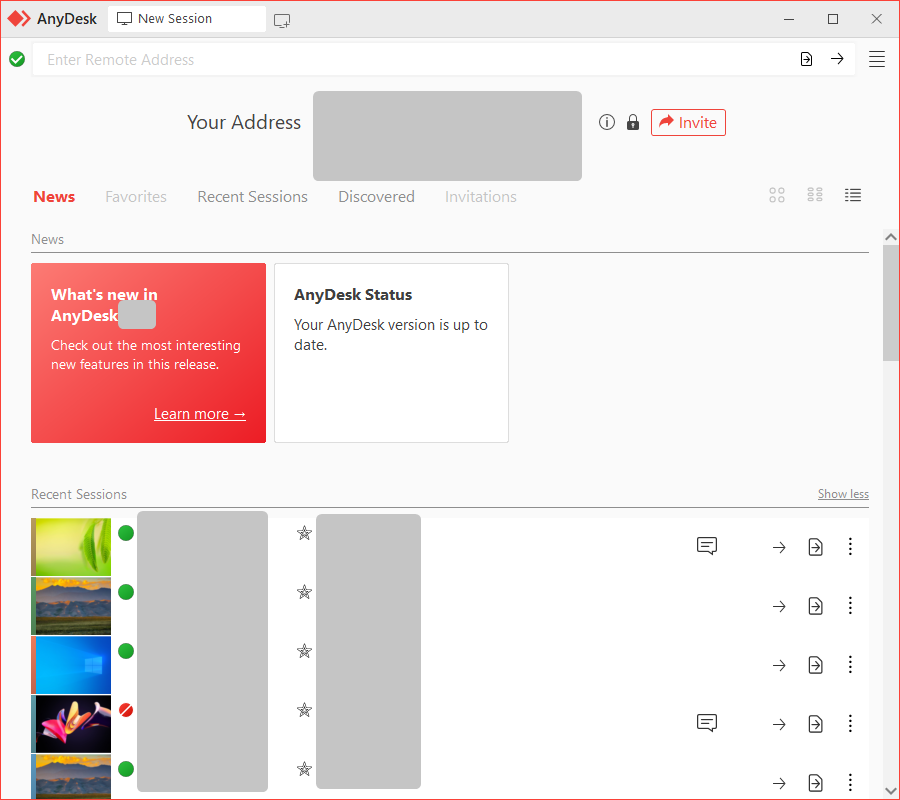
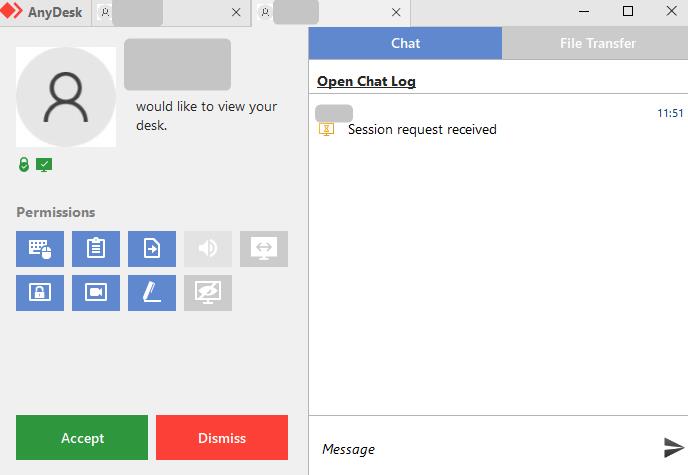
That's it, now an IT person can access the employee's computer from AnyDesk.
After fixing the problem, the IT person should inform the employee and proceed to close the connection.
How to Maintain and Update Info?
As mentioned above, AnyDesk is a great tool of the IT Dept. and IT Dept. is responsible to update and maintain AnyDesk.
AnyDesk is one of the must-install software in every office computer and whenever IT repairs, fixes, or setups a new computer. The IT Manager should install AnyDesk and save the AnyDesk code in the IT Assets File.