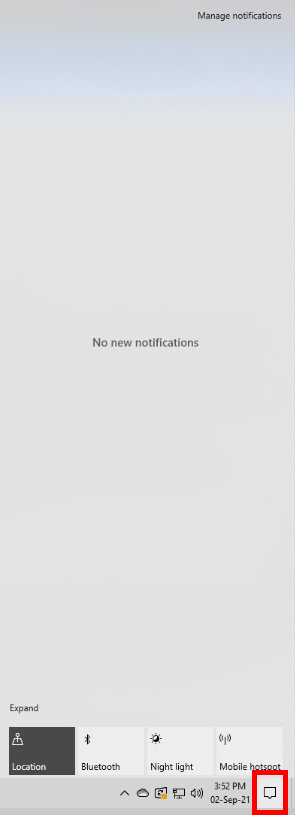Odoo Chat Notifications
| 2 minutesWindows notifications feature is a highly useful and important feature for the employee to maintain smooth conversations and get alerts on time. Odoo messages will always show a notification in the Discuss Chat and on other open tabs via a notification pop-up window at the bottom of the window, but Windows notification is intended to supplement these notifications to make every message noticed by the user by forcing the new message to appear in the Windows taskbar.
This SOP will explain the following points:
- How to enable Odoo chat notifications?
- Windows Notification Settings.
- Final Note.
How to enable Odoo chat notifications?
In most cases, the Odoo chat messages notifications will be already enabled on your device but if by any chance or some error your Odoo notifications are not enabled then the Odoo Bot will request you to enable the notifications.
To check this, you will have to click on the conversation icon in the top right corner of the Odoo dashboard:
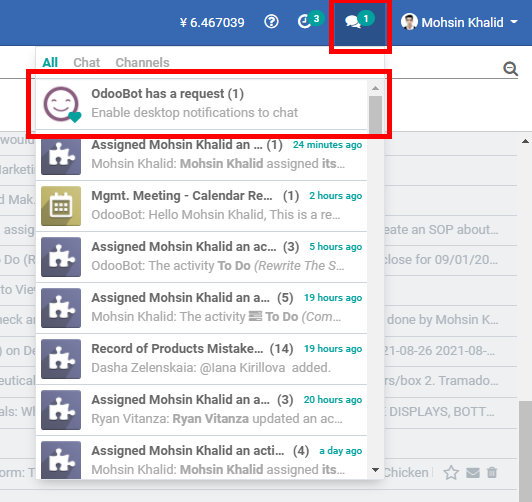
After you click on the Odoo Bot request then chat notifications will be enabled but just in case if you get an error then you will see a notification blocked error in your browser like it is shown in the image below:
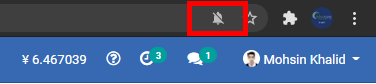
To solve this error, you will need to click on the bell icon and then "Allow for this site":
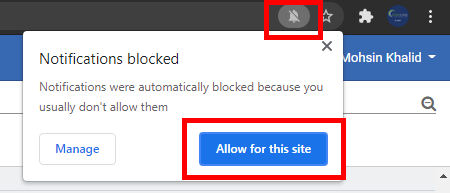
This will make the chat notifications enable and from now on, whenever you will receive a chat message then you will get a notification in the bottom right corner of the screen:
Windows Notification Settings
After enabling notifications, it is highly recommended that you tweak windows notifications settings for the best result possible. To do this, you will need to click on the windows icon in the bottom left corner of the screen and then the settings gear icon:

This action will open the “Windows Settings” and then you will need to click on the “Ease of Access”:
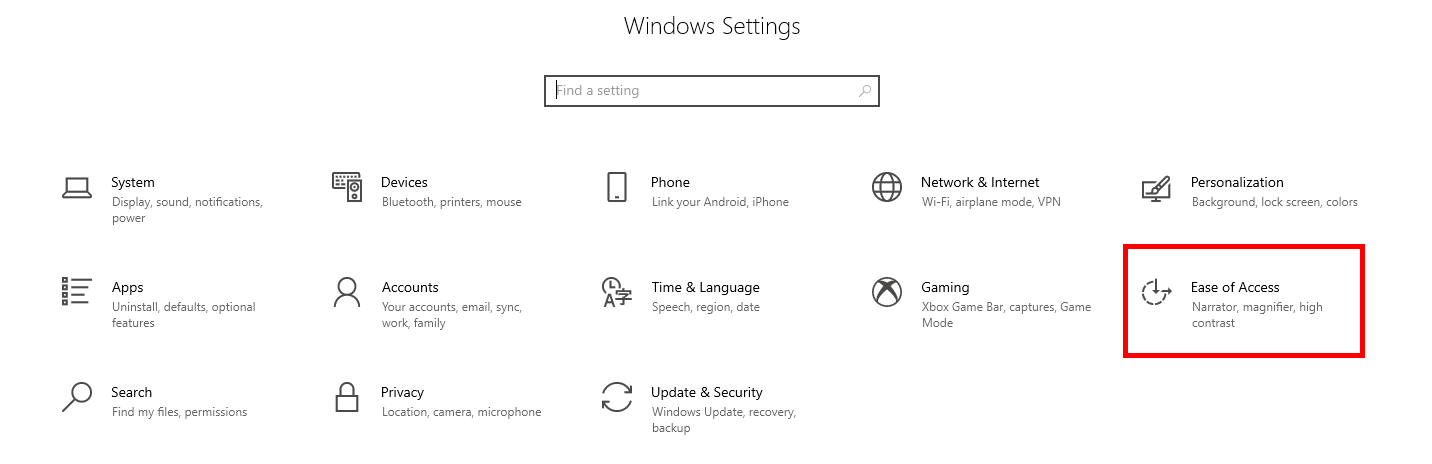
After clicking on “Ease of Access”, you should change the duration of notification in “Show notifications for” and set it for 7 seconds. However, according to the need of each user, for example, if a user is required to be away from their computer often then the user should change the notification period according to the user needs:
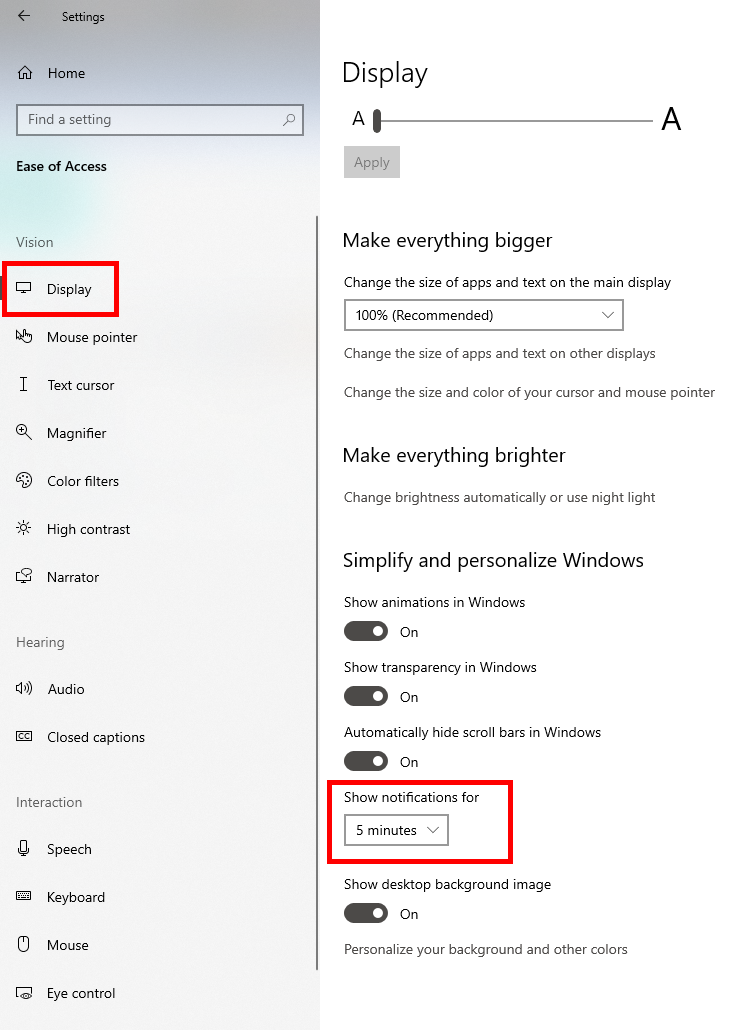
Final Note
With all the notifications properly working, it is still very important to check the notification tray just in case if you missed an important message.
To do this, click on the notification tray icon in the bottom right corner of the screen: