Onboarding Employee
| 2 minutesEmployee onboarding is a process initiated for the working cooperation between a new employee and the company.
To prepare ourselves with a checklist and to ensure a smooth onboarding process, this SOP will provide two templates to onboard a new employee.
Getting Started with Onboarding Tasks in Odoo
The Manager of the Department (which the new employee will belong to) will create a task (one for the IT Dept. and one for the HR Dept.) using the following information:
● Task Title: “Employee Onboarding: Employee Name - Employee Position”
● Task Description: use the related onboarding template structure
and assign these tasks to the Department Managers, respectively.
Creating IT Onboarding Task
To create the task in Odoo, the department Manager can follow the following steps:
1. Open the "
Employee Onboarding (IT Template)
" task in Odoo.
2. Click on the "Action" drop-down button at the top of the screen.
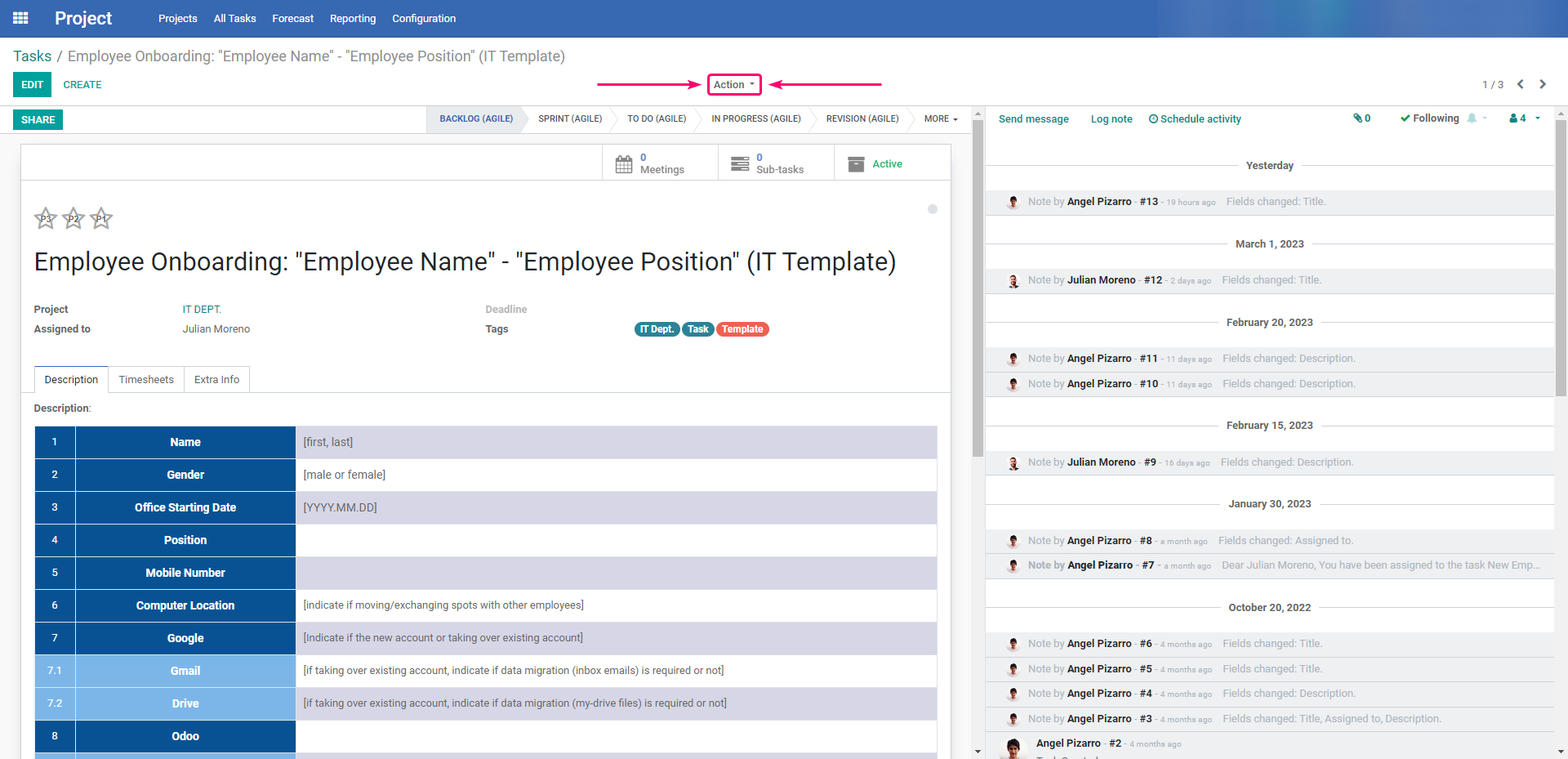
3. Choose the option "Duplicate".
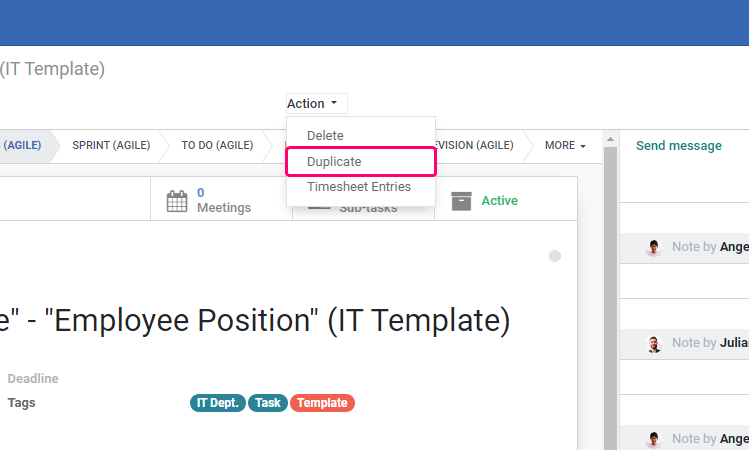
4. In the newly created Odoo task, enter the information corresponding to the new employee, updating the task title and assigning the task to the IT Department Manager. Also update the task description, mainly filling the onboarding structure (see below) with the new employee information.
Onboarding Template Structure - IT Dept.
| 1 | Name |
[first, last]
|
| 2 | Gender |
[male or female]
|
| 3 | Office Starting Date | [YYYY.MM.DD] |
| 4 | Position | |
| 5 | Mobile Number | |
| 6 | Computer Location | [indicate if moving/exchanging spots with other employees] |
| 7 | [Indicate if the new account or taking over existing account] | |
| 7.1 | Gmail | [if taking over existing account, indicate if data migration (inbox emails) is required or not] |
| 7.2 | Drive | [if taking over existing account, indicate if data migration (my-drive files) is required or not] |
| 8 | Odoo | |
| 8.1 | User | [Indicate if the new account or taking over existing account] |
| 8.2 | Employee | [Indicate if the new account or taking over existing account] |
| 8.3 | Profile Picture | [provide the final (resized) picture to be used in the system] |
| 9 | ||
| 10 | Skype | [If required, then indicate the DOB and Country] |
| 11 | ||
| 12 | Access to legacy systems (DB & PM) | |
| 13 | Other | [e.g. access to support site] |
| 14 | Details |
5. Click on the “Save” button.
Creating HR Onboarding Task
1. Similar steps applied when creating an IT Onboarding Task, the department Manager will need to open the
Employee Onboarding (HR Template)
task in Odoo and duplicate it.
2. In the newly created Odoo task, enter the information corresponding to the new employee, updating the task title and assigning the task to the HR Department Manager. Also updating the task description, mainly filling the onboarding structure (see below) with the new employee information.
Onboarding Template Structure - HR Dept.
| 1 | Name |
[first, last]
|
| 2 | Office Starting Date | [YYYY.MM.DD] |
| 3 | Position | |
| 4 | Mobile Number | |
| 5 | Personal Email Address | |
| 6 | Gmail | [confirm with HR manager] |
3. Save the changes.
Did this article help you?
0
0